Bravely Default 2 Guide: Essential Tips To Know Before Playing
Here are some handy beginner's tips that'll better help you come prepared for the journey ahead in Bravely Default 2 on Nintendo Switch.
Bravely Default 2 may look like your standard turn-based RPG, but there is a lot more going on under the hood. If you've never played a Bravely Default game, then this new game can actually be kind of tough. So, we've compiled eight tips to help you navigate the world and give you the edge in combat.
If you're more curious about how the game stacks up, be sure to read our Bravely Default 2 review. Otherwise, read on for some essential tips!
Bravely Defaulting: Finding A Balance

Bravely Default's core combat mechanics are braving and defaulting, as the title of the game implies. "Braving" allows a character to attack multiple times in a row, while "defaulting" is a defensive maneuver that stores an action point. The catch is that your characters can only attack if they have 0 or at least one free "brave point" or BP. So, if you go "full brave" at the beginning of a battle, they will go into turn-debt, meaning they can't perform any actions for the next few turns.
You could play conservatively, taking only one action per turn, but battles will drag on, and you'll give your opponents more opportunities to chip away at your party's health. On the other hand, you could go "full brave" with all your party members, but if you don't clean up your opposition in that opening phase, you'll be leaving your entire party open for the next few turns. Success is about finding a balance between braving and defaulting.
Defaultly Braving: Knowing When To Brave Or Default

So, let's dig into the numbers a bit more. As I mentioned before, combat actions are tracked with BP points. If a character's BP points are 0 or positive, then they have an action. If they are negative, then that character has to sit out a turn. As long as you have 0 or +1 brave point, you can go "full brave"--this lets you attack four times in a row.
However, if you go "full brave" with only +1 BP, that will set your party member back to -2 BP. If you go full brave with 0 BP, that will set them back to -3. That means you won't be able to do anything until you are back at 0 BP.
This situation is where defaulting comes in handy. By defaulting, a party member is giving up his or her action to defend and, more importantly, bank a Brave Point. Once you hit +3 BP, you can go "full brave" without going into turn debt. For weaker foes, you can go "full brave" at the beginning of a turn to knock them out quickly. For more formidable enemies, it's best to play a little more defensively. The last thing you want is to be in turn debt during an enemy onslaught.
Bravely Seconding: Other Factors To Consider

You probably thought we were done talking about this, but there's a lot to cover. There are some crucial quirks to consider when it comes to this system. For example, if you knock out an enemy while "braving," your next attack will automatically hit the enemy directly to the right of it. If the enemy you just knocked out is on the far right, you'll automatically target the enemy on the left.
We try only to use enough BP to finish off an enemy. It's not terrible if your attacks spill over to another enemy, but it makes it harder to aim for weaknesses. If you run out of MP while braving, your attack will fail, and you'll waste a turn. If an attack's text turns red, that means you won't have enough MP to perform that move when it comes up.
Finally, enemies can also brave and default, making specific encounters particularly deadly. To check their BP, press X. Certain abilities cost BP to use, which means that if a move costs 1 BP, it will actually take up 2 BP--one to use the move and one to carry out the action.
Preemptive Strike Tips

With all that out of the way, let's talk about general combat tips. First off, the Y button lets you swing your sword outside of battle. This can be used to cut grass or to smack an enemy before entering battle. A general rule of thumb is that if an enemy runs away from you, it's weak. If it charges you, they are strong. If you successfully hit an enemy with your sword before a battle, then your party will "feel brave," meaning they kick off the fight with +1 BP. Otherwise, they'll start at 0.
If you're up against a foe you've never seen before, use the magnifying glass item or the "examine" skill in order to see the enemy's weaknesses and HP. The freelance job automatically starts with "examine," so you probably won't need magnifying glasses early on.
Preparing For A Fight

Although magnifying glasses aren't super useful early on, HP and MP restoration items are. The most efficient way to heal while exploring the world is by using a tent. If you're exploring the world map, a tent will fully replenish your party's HP and MP. Unfortunately, tents don't work in a dungeon, which means you'll want to bring plenty of restoration items with you before setting out. If you aren't careful, one group of enemies can wreak havoc on your party, so make sure to stock up on both items and equipment whenever you're in town. It's also worth picking up a few Teleport Stones and Ward Light. Teleport Stones let you warp out of the dungeon, and a Ward Light makes it tougher for enemies to spot you.
Jobs and Sub-jobs

Another key feature of Bravely Default 2 is its in-depth job system. As you progress through the game, you will unlock new jobs which you can freely assign to party members as main or sub-jobs.
Jobs range from Black Mage to Monk and determine a character's look, moveset, and progression. Jobs each have their own, separate leveling track that max out at level 12 early on. As you level it up, you'll unlock more abilities, both active and passive. Keep in mind that only main jobs level up. Sub-jobs allow a character to utilize abilities and perks from another job, but they can't level up.
When deciding which characters should have which jobs, it's important to find a main job and sub-job that complement each other and the party member. If you press Y on the Job screen in the menu, you can also see the job's recommended equipment, which you can consider to refine your proposed job setup.
Don't Forget To Equip Passive Abilities

As you level up jobs, you'll unlock passive abilities. However, if you want to reap the benefits of those passive abilities, you need to equip them. To do that, go to the main menu and click on the abilities page. Here you can equip passive abilities that correspond to your equipped job and sub-job. You can only activate five passive abilities at a time, and the game will not assign these abilities automatically, so it's worth checking this menu often throughout your travels.
Miscellaneous Tips
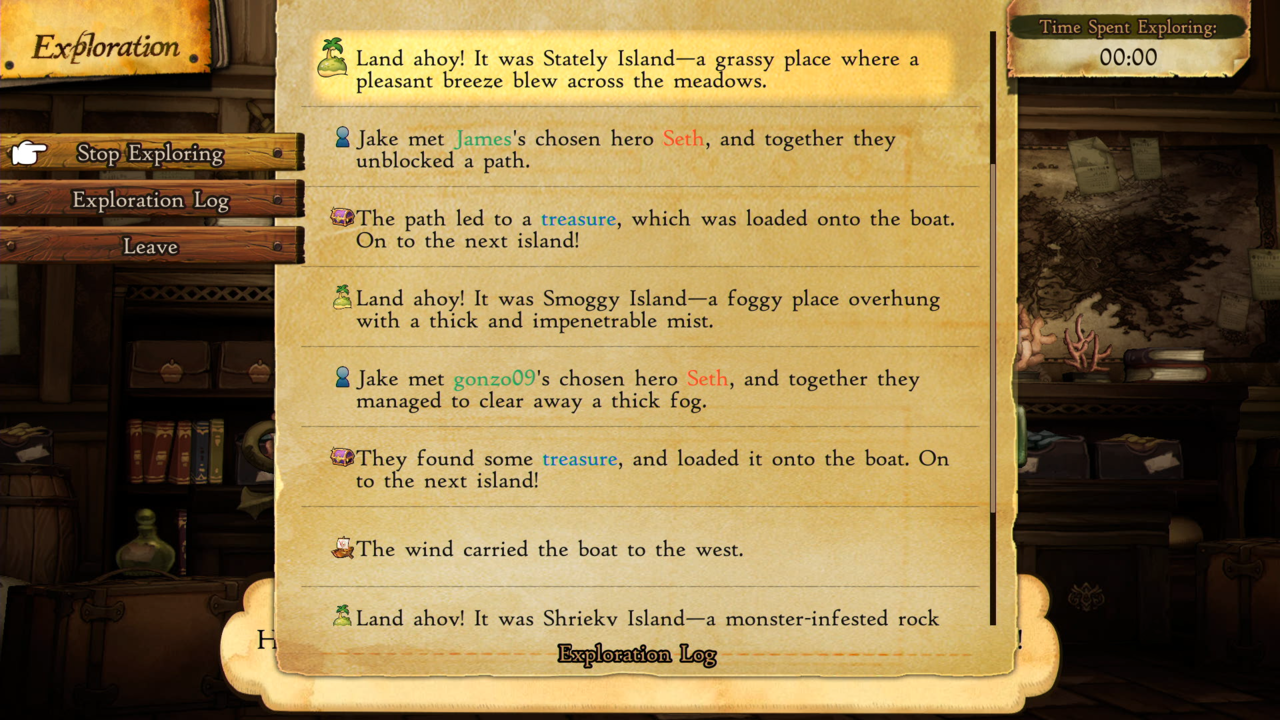
Honestly, there's a lot to cover with this game, so we're just going to rattle off some tips that didn't fit in the previous tips:
- Use the exploration feature: You will passively collect useful items when your console is in rest mode. Make sure to check back at the explorations HQs in various cities to collect your rewards. The game will explain this feature early on, but don't forget about it!
- Most spells have two targeting options: Before you cast a certain spell, you can press Y to target all enemies instead of one.
- Telltale signs of a nearby boss: If enemies in a dungeon are running away from you, it's a good sign you're ready to take on the boss.
- Every quest is valuable: Take on every side quest. Most require little effort and offer decent rewards, so don't ignore these side-activities.
- Speed up the grinding process (literally): The + button lets you speed up a battle. This feature is handy when you have to grind.
- Checking the equip load: Each character can only carry so much. Always be aware of how much stuff you are equipping. Any weight increases also show up blue when you're equipment shopping, so keep that in mind. Blue isn't always good.
- Counters interrupt can Brave combos: Some characters have counter moves that trigger after receiving damage. Sometimes they will dish out some damage, and other times they could put your character to sleep, canceling out your Brave combo.
Got a news tip or want to contact us directly? Email news@gamespot.com
Join the conversation