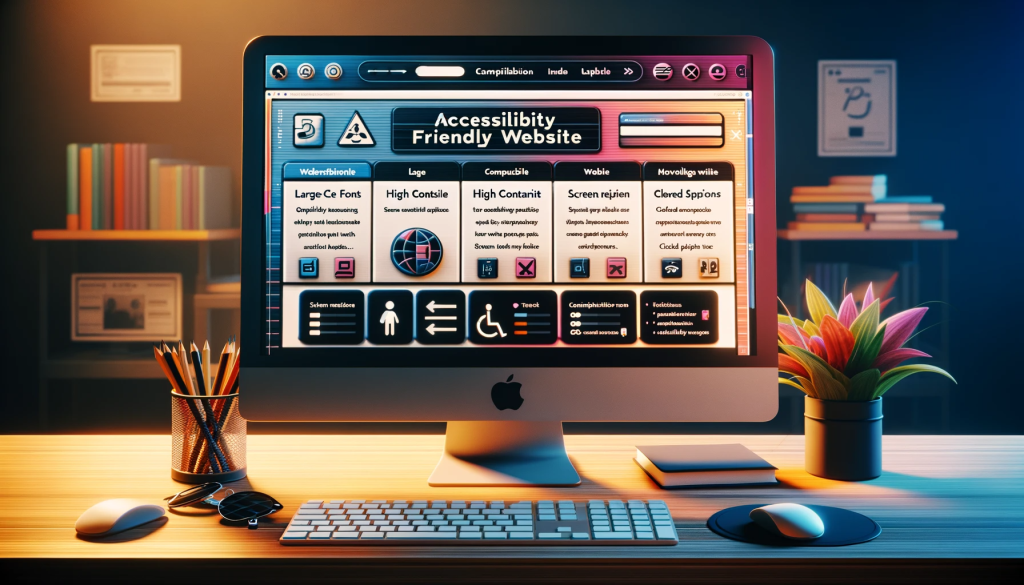Creating ADA Compliant Websites: Implementing WCAG 2.2 Guidelines
In October 2023, the Web Content Accessibility Guidelines (WCAG) 2.2 were released, marking a significant step forward in digital accessibility. Building on the foundation laid by WCAG 2.1, this latest version introduces nine additional success criteria, further refining the guidelines to meet the evolving needs of users with disabilities. WCAG 2.2 not only continues the work of its predecessor but also emphasizes backward compatibility, ensuring a seamless transition for implementers. This article guides you on how to create an ADA Compliant Website by adhering to the WCAG 2.2 standards.
Backward Compatibility and Implementation
A key feature of WCAG 2.2 is its backward compatibility with WCAG 2.1. This means that web pages conforming to WCAG 2.2 automatically meet the standards set by WCAG 2.1. This backward compatibility is crucial for implementers who value consistency and wish to avoid confusion during the transition. To facilitate this, the new success criteria in WCAG 2.2 have been strategically appended to the end of the existing sets within each guideline. This approach avoids altering the section numbers of the success criteria from WCAG 2, ensuring a smoother integration of the new standards.
Key Enhancements in WCAG 2.2
WCAG 2.2 extends the scope of web accessibility by introducing nine new success criteria. These criteria were meticulously developed with a focus on improving accessibility for three key user groups: individuals with cognitive or learning disabilities, users with low vision, and users accessing content on mobile devices. The Working Group, responsible for these guidelines, engaged in a rigorous process of proposal evaluation and refinement, balancing structural requirements from WCAG 2.0, clarity of proposals, and implementation timelines to arrive at this comprehensive set of criteria.
One of the notable changes in WCAG 2.2 is the removal of success criterion 4.1.1 Parsing. This decision was made to streamline the guidelines and focus on areas of greater impact. However, authors required to conform to WCAG 2.0 or 2.1 standards may still need to test and report against this criterion, ensuring a broad spectrum of compliance. Let us take a detailed look at each of the new success criteria.
Focus Not Obscured (Minimum) (AA)
The “Focus Not Obscured (Minimum) (AA)” standard in WCAG 2.2 guarantees that elements in focus on a user interface remain fully visible and are not covered by other page elements. This is essential for keyboard-dependent users, ensuring the active element is always in clear view. The objective is to avoid scenarios where overlays like pop-ups or banners hide the focused element, hindering effective interaction.
Importance: Essential for those who navigate via keyboard.
Example: A journalist with repetitive stress injury using speech recognition software faces issues when focused items are hidden behind a page’s sticky footer. A well-designed page ensures all focused items are visible.
Focus Not Obscured (Enhanced) (AAA)
The “Focus Not Obscured (Enhanced) (AAA)” criterion enhances the AA level by strictly ensuring that no part of a focused element is ever hidden. This is especially crucial for users with visual or cognitive challenges who need a consistent and clear indication of their location on a page.
Importance: Critical for keyboard navigation users.
Example: Ensures that every focused UI component is fully visible, without any part being obscured by author-created content.
Focus Appearance (AAA)
“Focus Appearance (AAA)” deals with the visual attributes of focus indicators. It mandates that these indicators are highly noticeable and distinct from other page elements, considering factors like color contrast and size. This is particularly beneficial for users with visual impairments or attention difficulties.
Importance: Vital for those with visual limitations.
Example: A reporter with a repetitive stress injury and a retiree with low contrast sensitivity both benefit from clear focus indicators, avoiding issues in tracking keyboard focus across web pages.
Dragging Movements (AA)
“Dragging Movements (AA)” ensures that features requiring drag actions are accessible to those who may struggle with such movements. It involves providing alternatives to functionalities like sliders or drag-and-drop interfaces, catering to users with motor impairments or those using assistive technologies.
Importance: Key for users unable to use a mouse for dragging.
Example: A retiree with a hand tremor struggles with dragging items but benefits from alternative controls like clickable arrows for rearranging list items.
Target Size (Minimum) (AA)
“Target Size (Minimum) (AA)” emphasizes the size of clickable elements on websites, requiring them to be large enough for easy interaction. This is crucial for users with motor difficulties or limited dexterity, as well as touch screen users.
Importance: Crucial for those with physical impairments.
Example: A retiree with hand tremors often hits the wrong button due to closely spaced buttons. A well-designed interface with adequately spaced buttons improves usability, especially on bumpy rides.
Consistent Help (A)
“Consistent Help (A)” necessitates the provision of uniform and easily accessible help options across web pages, such as FAQs or chat support. This uniformity is particularly beneficial for users with cognitive disabilities, offering a dependable way to seek help.
Importance: Enables easier access to help for those who need it.
Example: A supermarket assistant with cognitive disabilities struggles with inconsistent help options on an app but benefits from a consistently placed Chat option.
Redundant Entry (A)
“Redundant Entry (A)” aims to reduce the need to re-enter previously provided or known information, easing the process for users with cognitive challenges, memory issues, or motor difficulties. It highlights the importance of using pre-filled fields and remembering user data within sessions.
Importance: Assists those with difficulty in recalling previously entered information. Example: A supermarket assistant with cognitive disabilities faces challenges in re-entering information on an app but benefits from auto-filled data based on previous entries.
Accessible Authentication (Minimum) (AA)
“Accessible Authentication (Minimum) (AA)” ensures that login processes are accessible to all, offering alternatives to complex text-based CAPTCHAs. This is crucial for users with visual impairments, cognitive disabilities, or literacy challenges, aiming for secure yet inclusive authentication methods.
Importance: Facilitates easier authentication for those with cognitive challenges.
Example: A supermarket assistant with cognitive disabilities struggles with password recall but benefits from a simplified email-based authentication process.
Accessible Authentication (Enhanced) (AAA)
“Accessible Authentication (Enhanced) (AAA)” raises the accessibility bar in authentication processes, incorporating advanced alternatives to traditional methods. This caters to a wider range of disabilities, ensuring security features do not hinder accessibility. Options might include biometrics or single sign-on systems.
Importance: Addresses the needs of those who find puzzles and traditional authentication challenging.
Example: A supermarket assistant with cognitive disabilities has difficulty with image-based CAPTCHAs but benefits from more straightforward authentication methods.
WCAG 2.2: Paving the Way for anADA Compliant Website
WCAG 2.2 represents a thoughtful and inclusive approach to digital accessibility, offering enhanced guidance and support for a wider range of users with disabilities. Its backward compatibility with WCAG 2.1 ensures that implementers can adopt the new standards without disrupting existing compliance structures. As digital platforms continue to evolve, WCAG 2.2 provides a robust framework for ensuring that web content remains accessible to everyone, regardless of their abilities. The release of WCAG 2.2 is not just a milestone in the journey towards inclusive digital experiences but also a testament to the ongoing commitment to making the digital world accessible to all.