Android Central Verdict
Razer palpably improved the Kishi design over its first iteration, but the choice of Nintendo Switch-style joysticks and hard-to-reach macro buttons weren't the best decision. So long as you're not an avid fan of first-person games, though, the Kishi's comfortable grips and wider compatibility make it a solid choice.
Pros
- +
Grips are super comfortable
- +
Fits a wide range of USB-C phones
- +
Buttons can be easily remapped
- +
Lovely clicky buttons
- +
Excellent D-Pad
Cons
- -
Joystick design is bad for first-person games
- -
Macro buttons are hard to reach
- -
Difficult to install rubber padding
- -
Awkward to use with foldable phones
Why you can trust Android Central
Of the many gaming accessory brands available to choose from, Razer is among the most respected and trusted names. When you buy a Razer product, you can normally expect something that's well-made, thoughtfully designed, and purposefully built for the gamer in mind.
Razer's second-generation Kishi mobile controller fits the bill there, but a few design decisions keep it from being one of the best mobile controllers around. Foremost was the decision to switch the joysticks out for a pair that's been loathed since the introduction of the Nintendo Switch half a decade ago. I lamented this fact in my Kishi V2 hands-on, and the feeling refused to go away after many hours of playtesting.
It's a real shame, too, because the overall design of the Razer Kishi V2 is quite good. It's got comfortable palm grips, a significantly better phone mounting design than the first iteration, and feels very well made. With a phone like the Samsung Galaxy S22 Ultra mounted in it, you'd be hard-pressed to tell the difference between it and a proper handheld console. Sound intriguing? Let's get to the Razer Kishi V2 review.
Price and availability

The Razer Kishi V2 became available on June 8 for $100/€120, and is sold at razer.com and Amazon. Inside the box, you'll find the Kishi V2 controller, two pairs of different-sized spacers to best fit your Android phone, and a collection of stickers and other Razer-branded stickers and paraphernalia.
At this time, there's only one colorway available for the controller. Razer says the phone will fit most Samsung and Google Pixel-branded Android phones, and includes the following list as a guarantee of compatibility:
Razer Phone and Razer Phone 2, Samsung Galaxy S8 / S8+ / S9 / S9+ / S10 / S10+ / S20 Series / S21 Series / Note 8 / Note 9 / Note 10 / Note 10+, Google Pixel 2 / 3 / 4 / 5 / 6, and many other Android devices.
Note that the Razer Kishi V2 will not fit phones with cases on, and doesn't work well with foldable phones, which you can see in the sections below.
What's great

The new buttons are super clicky and feel great to press, and that D-Pad design is essentially perfect.
Razer certainly earned its pedigree with the original Kishi, and the Kishi V2 improves several things with a plethora of design changes. The new buttons are super clicky and feel great to press, and that D-Pad design is essentially perfect.
Up top, you'll find completely redesigned triggers that have a lot of travel to them. If you enjoy racing games or any title that rewards fine motor skills (see what I did there?), you'll adore these triggers. The bumpers and new macro buttons are just simple, clicky buttons, but also feel nice to press.
There's even a nice textured plastic grip along the back where your palms rest, which is a big improvement over the original. I would have loved some rubber grips here, but this is certainly better than nothing.
But the biggest improvement is in the overall shape and style of the controller, which is now a more svelte affair. I always thought the original Kishi looked a bit chonky and maybe slightly cheap, but this one — especially if you pair it with a bit phone like a Galaxy S22 Ultra — looks a lot more like a dedicated handheld console.
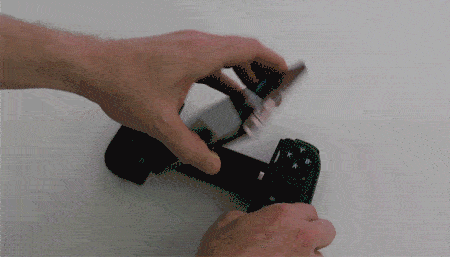
Mounting the phone is substantially easier than the original Kishi and annihilates any other spring-loaded controller I've used.
Mounting the phone is substantially easier than the original Kishi and annihilates any other spring-loaded controller I've used. I was never worried about snapping the phone or controller in half when I mounted it — something I've legitimately worried about on the GameSir X2 — because Razer's springs are a lot more gentle.
There's also a nice lip on each side that makes it easy to align the phone in the holder and click the USB port into place. The bridge along the back of the phone cradles it while mounted and feels good to hold.







Along the bottom side is a USB Type-C port that can be used to plug a pair of USB Type-C headphones into, or probably more commonly, used to trickle charge the phone to keep your battery level healthy while playing. This one won't fast charge your phone though, so don't get your hopes up that you can play and charge the phone. This is just designed to keep it from draining the battery quickly.
Lastly, the new Razer Nexus app makes it easy to remap every button and function on the controller to any button you want. Prefer Nintendo's orientation of ABXY buttons instead of the Xbox-style configuration that's on the controller? It takes about 10 seconds to remap those. You can even set the triggers to work as face buttons, if it so strikes your fancy.
Time for the bad

The only joysticks I can think of that are worse are the slider pad "joysticks" on the old Sony PSP.
While Razer made plenty of positive changes to the Kishi V2's design (when compared to the original), two changes are certainly not for the better. Foremost are the joysticks which, from what I can tell, are completely identical to what's on a pair of Nintendo Switch Joy-Cons. I don't know about you, but I strongly dislike the joysticks on the Switch's Joy-Cons. In fact, the only joysticks I can think of that are worse are the slider pad "joysticks" on the old Sony PSP.
The joysticks on the Kishi V2 are rubbery and grippy and might feel well made, but the height of the joysticks and the inability to adjust their sensitivity make them extremely difficult to use in any first-person game. Again, if you've ever tried playing an FPS on the Switch, you'll know exactly what I'm talking about. It's extremely difficult to accurately aim with these joysticks, especially in the middle of a firefight when quick reflexes and accuracy are paramount to victory.
When compared to another great mobile controller like the GameSir X3 — the GameSir X2 is pictured above but has the same joysticks as the X3 — you'll see how much shorter Razer's joysticks on the Kishi V2 are.

Direct comparisons to the Nintendo Switch Joy-Cons — pictured above — show the unmistakable similarities between the two. They even have the same notch cut-outs at the cardinal points. If nothing, this makes me wonder about long-term issues like joystick drift, which absolutely plague the Switch's awful joystick design.
The new macro buttons could be so much better if they weren't so hard to reach.
Around the top of the controller are a pair of two new programmable macro buttons, but they're really only useful in thought, and not really so much in practice.
To me, the entire point of the macro button triggers up top is to give players the ability to keep their thumbs on the joysticks at all times — a tactic that could be the difference between win and defeat in a game — while still giving them the opportunity to tap two face buttons. By default, the macro buttons are mapped to the X and Y buttons, meaning they serve the same function as pressing those face buttons.

Unfortunately, the advantage that such a concept could bring is negated by two factors. First, the buttons are hard-to-reach since they are inwardly beyond the existing triggers and bumpers, forcing a player to move their grip up the controller. Once that happens, the right joysticks becomes quite uncomfortable to use for anyone that doesn’t have smaller hands. In short, back-facing buttons would have been a much better design.
It’s hard to see it in the pictures, but you definitely feel it while playing. Fortnite and Minecraft are great examples of games that would benefit greatly from two programmable buttons that replace face buttons (so you can keep your thumbs on the joysticks), but the discomfort I felt when trying to play these games like this proved otherwise with the Kishi V2.

The Kishi V2 won't work well with most foldable phones.
Another notable downside is that the Kishi V2 won't work well with most foldable phones. Pictured above is the Samsung Galaxy Z Fold 3, which looks incredibly awkward mounted in the Razer Kishi V2. The real reason for this bizarre look is that the USB port on the Kishi is on the right side of the controller, which basically mounts a foldable phone upside down. You absolutely can play like this, but it feels weird, to say the least.
Also, with rare exceptions, you won't be able to keep a case on your phone while mounting it in the Kishi V2. The USB plug on the Kishi V2 simply isn't long enough to plug into a phone's USB port when a case is padding the two devices. I wouldn't ever recommend playing games on a phone for a long time with a case on for thermal reasons, anyway, but it's worth noting that it's likely not going to be possible with this controller for most cases.
The competition

GameSir is, to me, the foremost competitor to Razer in this space. I bit the bullet and bought a GameSir X2 on the recommendation of our own Andrew Myrick, and couldn't be happier with the purchase. It not only fits my Galaxy Z Fold 3 properly but it has really nice joysticks that feel great to use, especially in first-person games. It's not perfect — I get scared that I'm going to break something every time I mount the phone — but I prefer its ergonomics and joysticks over Razer's here.
There's little doubt that Razer has better buttons and triggers than GameSir though, even on the new GameSir X3. It's just hard to ignore the joystick issue with the Kishi V2. As a bonus, GameSir ships its controllers with a carrying case that holds the controller nicely and keeps it protected during travel. That was a bigger deal for me than I initially thought it would be.
If you'd rather have a more traditional controller, it's hard to ignore the HyperX Clutch. So long as you don't have a foldable phone, of course, which also doesn't fit in that controller's mounts. Outside of that, though, you'll be getting a superior control experience to what GameSir or Razer offers, even if it's not as cool looking when a phone is mounted. Can't go wrong with an Xbox-like controller, that also ships with a 2.4Ghz adapter that works with PCs, for half the price of the other controllers mentioned here.
Should you buy it?

I would not recommend the Razer Kishi V2 to any gamer who enjoys first person titles. The choice to go with Nintendo Switch-style joysticks was a poor one for several reasons but, most of all, because they make it difficult to accurately aim. I also worry about joystick drift with this design. It's also not a controller that's great for folks with foldable phones since the USB plug is on the right side.
If first person titles aren't your jam, you'd be hard-pressed to find a better built controller in this style. While I adore GameSir's joysticks, Razer's design feels more thoughtful throughout. The Kishi V2 has excellent, clicky buttons, a perfect D-Pad, great triggers that have a lot of travel, and a mounting mechanism that's pure bliss to use every single time.

Razer completely rebuilt the Kishi design for its second outing, which features great buttons, superb triggers, and a great spring mechanism for easy phone mounting. It's just a shame they went with Nintendo Switch-style joysticks that put a damper on first-person experiences.

