How to quickly book a doctor's visit with Google Search
Booking a doctor's visit can be daunting, but Google wants to make it easy.

Following the COVID-19 pandemic, Google has made it easier for consumers to access health care services. Earlier this year, the search giant announced its latest effort, allowing users to quickly book a doctor's visit straight from Google search results. The feature is still in its early stages, but it's pretty handy and should at least shave a few steps off the process.
This guide should help you if you're looking to book your next check-up through Google.
How to quickly book a doctor's appointment
1. Open the Google app and type the name of the clinic in the search bar. It helps if you include the location in the search. For this example, we're using MinuteClinic in Seattle.
2. In the search results box for the clinic, you'll notice blue chips with various options. Locate the Appointments chip and tap it to view available bookings.
3. Find the type of appointment you would like to make and select Book.
4. You'll be taken to the clinic or booking partner's website, where you'll complete the booking process for your appointment.

You should find a similar experience whether you're trying to find a doctor's visit on iOS device or using any of the best Android phones. On desktop, the experience is also largely the same. Just look out for the Appointments section in the results box on the right.
Be an expert in 5 minutes
Get the latest news from Android Central, your trusted companion in the world of Android
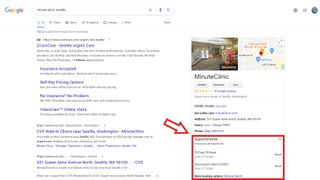
Who can you book with?
Google stated earlier this year that the initial rollout of the feature would be limited to the MinuteClinic at CVS and select booking partners. In my testing, I've only been able to book a doctor's visit through MinuteClinic, but Google suggests that you can also book with specific doctors to further streamline the process.
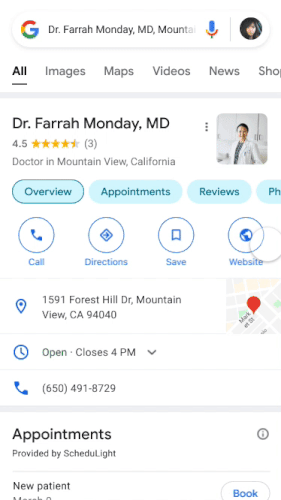
We will update this when more partners become available.
Designed with your privacy in mind
When booking through Google Search, the information you input to complete the booking won't be recorded by Google and only goes to the booking partner. However, the company notes that searches and browsing activity are saved if you're signed in to your Google account.
That said, it's easy enough to delete your recent search history on Google. You can also delete your browsing activity or turn off Web & Activity so that the data isn't saved.

Derrek is a long-time Nokia and LG fanboy who loves astronomy, videography, and sci-fi movies. When he's not working, he's most likely working out or smoldering at the camera.
