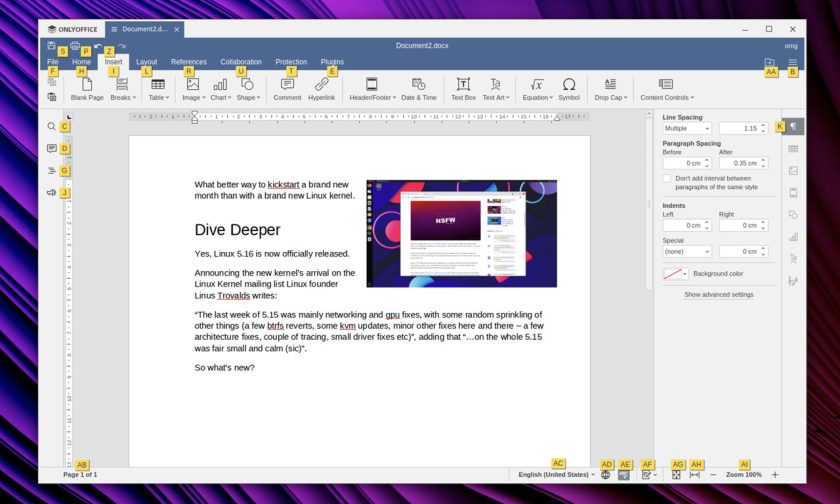ONLYOFFICE 7.0 is now available to download for Windows, macOS and Linux.
As the first major update to this free, open source office suite this year you won’t be surprised to hear it’s a fairly big one with a wide range of tweaks, features, and improvements included.
ONLYOFFICE 7.0 (that’s how they stylise the name; it’s not me shouting) inherits all of the improvements in the cloud-side version the suite, such as the ability to create and edit forms (often distributed in the .docxf format). Filled-in forms can be saved as a PDF file to share elsewhere or the native .oform format.
One gripe I’ve often heard from readers is that ONLYOFFICE doesn’t let you launch any of its editors separately. But in 7.0 you can now do this — it’s not automatic, mind. Just head to the Settings section and change the ‘Open file’ option from “in its own tab” to “in its own window”.
Alas, this still doesn’t provide separate app launchers or individuated dock icons, but it’s a step in the right direction at least!
Other global change include 125% and 175% scaling options, new canvas zoom options, support for more languages, and, a treat for finger acrobats, you can press the alt in any editor to see keyboard shortcuts:
Editor-specific changes worth noting: You can now save presentations as .JPG and .PNG files; password protect spreadsheet files and sheets; and the text editor now has a comprehensive dark mode.
Finally, in addition to Nextcloud, OwnCloud and Seafile you can now connect kDrive and Liferay to ONLYOffice. This makes it easier to install documents you have stored in your cloud accounts to take advantage of native desktop features like spellcheck (which is something people keep telling me about, not sure why…).
You can download ONLYOFFICE desktop editors from the project website for all supported OSes, including .deb and .rpm installers for Linux distros. Alternatively, you can install the suite from the Snap Store or Flatpak via Flathub though updated builds weren’t available at the time I wrote this.
Finally, as this is free, open source software you can grab the source code from GitHub to pore over, contribute to, or build from scratch.