Disc-based Xbox One games and many cross-generational discs that rely on "Smart Delivery" require an online connection to play on the Xbox Series X, limiting the system's ballyhooed backward compatibility. This limitation, which has been present since the console launched last year, was recently highlighted in a video by ModernVintageGaming and was confirmed in testing by Ars Technica.
What’s happening here?
When you put an Xbox One disc in the Xbox Series X, the system copies the data off the disc and onto the internal hard drive, mirroring what happens if you put the disc into an Xbox One. But if the Series X isn't connected to the Internet, trying to load that disc-based copy from the hard drive for the first time results in an error message: "This game isn't ready yet. Go online to finish installing it."
When inserted into an Xbox One, that same disc can be copied to the hard drive and loaded, even if the system is completely offline (provided the disc remains in the drive in all cases).
After you connect the Series X to the Internet, attempting to load the disc-based Xbox One copy from the hard drive again leads to a brief "Getting your game ready..." message and then a prompt to download any available update files. Those updates aren't required to play the game, though; even if you refuse the download, you can then go back offline and play your Xbox One disc on the Series X without any apparent issue.
On the PS5, in contrast, offline backward compatibility works much more simply. There, disc-based PS4 games can be installed from the disc and played directly, without any need for an online connection.


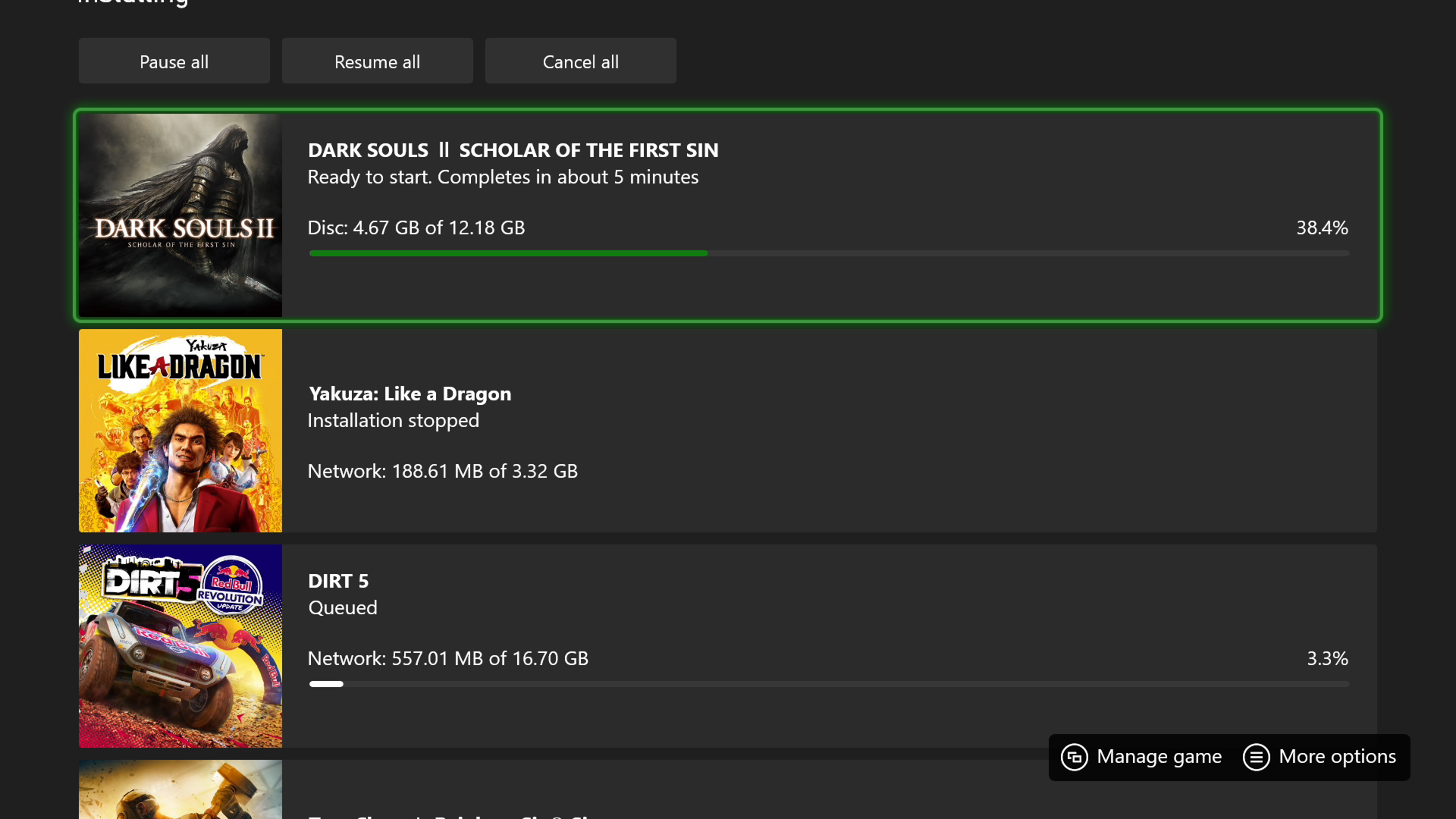
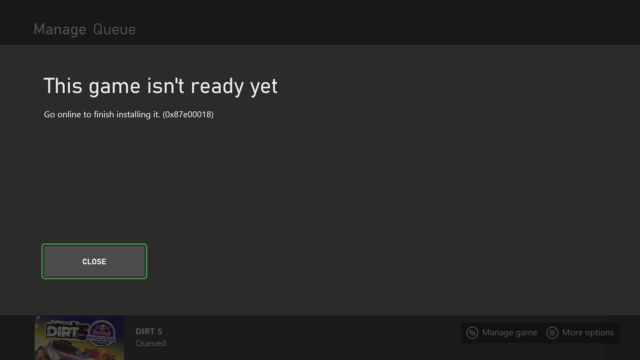

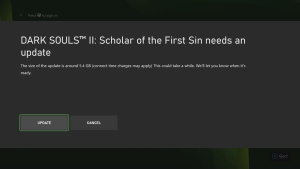
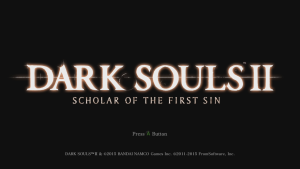



 Loading comments...
Loading comments...
