As a sales professional, content marketing isn’t a part of your job description. However, knowing when and how to deploy sales-specific content to visually engage prospects is part of your job description.

When connecting with prospects, you're likely sharing visual assets including presentations and images to earn the close.
But how do you get your hands on these materials? How do you know what content to use and when? Is the content you have access to up-to-date and effective?
Enter: sales asset management.
Now that we’ve defined what sales asset management is, let’s talk about why your sales organization needs it.
Why You Need a Sales Asset Management Solution
Sales asset management is essential for sales rep productivity. If you're currently experiencing any of the pain points below, a sales asset management solution can help.
1. Your sales-specific content isn’t stored in one central place.
If your company stores sales content in many locations, there may be duplicate content in several areas. You also run the risk of having outdated materials living on a server where they shouldn’t be. A sales asset management solution can help centralize sales content for easier access.
For example, if your sales team stores pitch decks and case studies in Sales Hub but your marketing team is editing that collateral on Google Drive, there's bound to be outdated content presented. A sales asset management solution will cut down on these errors and redundancy.
2. You can’t find the content you need.
According to Seismic, sales reps spend on average of 30 hours per month searching for or creating their own content.
If you find yourself spending hours each week searching for or recreating content, your productivity may be taking a hit. Having accessible content at your fingertips can keep you focused on selling — not searching.
Next time you’re in need of content, time how long it takes you to find or recreate what you’re looking for. Add up how long this takes over the course of a week to see how much time you could be saving with a sales asset management solutions.
3. Your content is out of date, or irrelevant.
What helped your team meet quota last year may not be what you need to reach your goals now. A good sales asset management solution will help you review and update your content regularly, ensuring your prospects only see relevant materials.
For example, if sales reps only have access to a pitch deck that is from the previous year or older, they may be engaging with prospects using old data. Ideally, sales content would be reviewed on a monthly (or quarterly) basis for updates and new versions would be made available to sales reps.
4. Sales-specific content is inaccessible while you’re on the road.
As a sales professional, you need collateral at a moment’s notice. Being able to access and share relevant content from your phone, tablet, or any device while you’re outside of the office connecting with prospects is critical.
For example, if you are frequently on the road demoing your company’s products and are not often at your computer, having a mobile-friendly version of your pitch deck readily available on your phone would be a helpful asset.
What Your Sales Asset Management Strategy Needs
Now that we’ve covered what sales asset management is and why you need to implement it, let’s talk about what the implementation process entails.
1. Content creation workflow
Perform an audit of your current sales-specific assets and document the process you follow to access and use these assets. Where are they currently stored? Do you have access to what you need to support your sales goals? Note any potential inefficiencies as areas to address.
For example, if your company sells outboard motors, your sales team may access new product images from an internal server, pitch deck slides from Google Drive, and white papers from your company blog.
2. Central content storage
An organized content repository is the backbone of an effective sales asset management strategy. Once your sales assets have been created, they should be stored in one central location that is accessible from all your devices. This allows you to access what you need when you need it.
For example, if your marketing team creates all of your pitch deck slides, once completed these assets should be saved in a central location that can be accessed by sales reps instead of on a dedicated marketing drive that sales reps cannot access.
3. Content categorization
In addition to keeping all content in one central place, content storage should be well labeled and searchable, streamlining delivery to sales reps looking for specific content to share with a prospect.
For example, if your files are all named using terms that are not commonly used by your sales reps, they will be searching for terms that do not align with file names, leading to wasted time and frustration. When organizing content, consistent naming conventions and folder structure are key to creating a user-friendly experience.
4. Content sharing
Sales-specific content is created to provide visuals to prospects and support important sales goals. Your sales asset management solution should be able to track content usage, making it easy to see what content is being viewed and delivered by sales reps most often.
For example, if your sales team typically shares pitch decks by sending file attachments there is no efficient way to track how often the pitch decks have been shared, or if they have actually been viewed.
5. Analysis
Regular analysis should occur to help your company understand what content is being shared most often, along with what content is most effective for supporting sales. Your sales asset management solution should help you track content performance.
Ideally, your sales asset management software should help you track if content such as a pitch deck has been opened, viewed, and engaged with. This data can then be used to measure the pitch deck’s effectiveness at supporting the sale.
How to implement a sales asset management strategy
Implementing a sales asset management strategy may seem like a daunting task, but it doesn’t have to be. These best practices can help you get started:
- Know who your key stakeholders are and get them involved. Start off by identifying who on your team will support the sales asset management process. This could include your marketing team (who create the content) fellow sales reps (who will be accessing the content). Get their input on where content is currently stored and what inefficiencies need to be addressed.
- Identify your best and most effective content that drives sales. Is there an email template your top-performing rep receives a response from every time? Work with your creative team to recreate winning assets for other initiatives, and make sure they are accessible in your content storage system.
- Update content regularly to align with your prospect’s needs and current sales strategy. As you find a pitch deck that’s outdated or no longer effective, archive it from your main content storage system. To help you save time and sell better, faster, and smarter, you want to only have the fresh, effective content on hand as the building blocks.
Sales asset management software solutions
It is possible to create an ad hoc sales asset management solution by piecing together multiple systems. But since the goal is to save time and become more efficient, compiling several systems doesn’t help meet that goal. To make your sales asset management solution even more efficient, consider implementing one of the software solutions below.
1. Sales Hub
- Price: Starter Plan, $50/month for one user; Professional Plan, $400/month for five users; Enterprise Plan, $1,200/month for 10 users
- About: Our all-in-one sales software has everything you need to automate your workflow and close more deals. With features including email tracking, document storage and organization, and sales automation, implementing your sales asset management strategy with Sales Hub is a breeze.
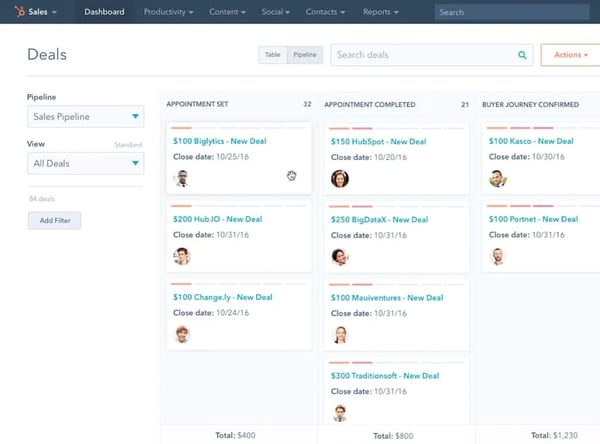 Image source: HubSpot
Image source: HubSpot
2. Unika for Sales
- Price: Contact Unika
- About: Unika offers digital content management software that is designed for cross-functional organizations. Notable features include file libraries, advanced permissions to control access to content, and robust analytics to help you track asset performance.
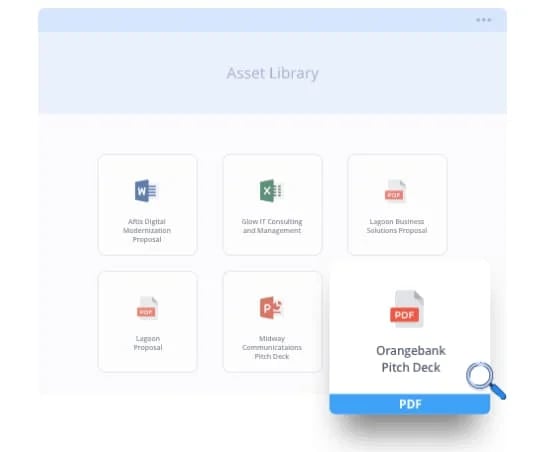 Image source: Unika
Image source: Unika
3. Seismic
- Price: Contact Seismic
- About: With Seismic, you have a wealth of sales-specific content at your fingertips. Receive a daily news feed tailored to your industry, predictive content loaded into your CRM, and create content profiles to ensure the right prospects see the right assets.
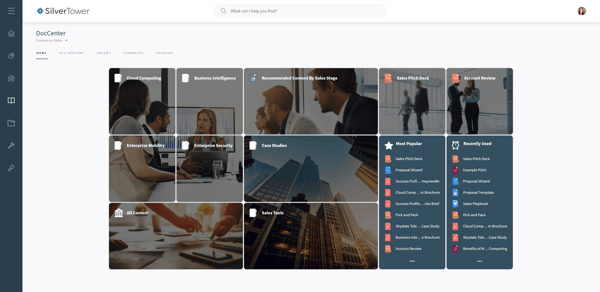
Image source: Seismic
While there’s no one-size-fits-all approach to sales asset management, streamlining and organizing your sales-specific content can help you save time, and drive more sales. Interested in learning more about sales enablement for your sales team? Keep reading here.









![The 5 Pivotal Stages of Sales Maturity [Quiz]](https://blog.hubspot.com/hubfs/sales-maturity-model%20%281%29-1.jpg)

