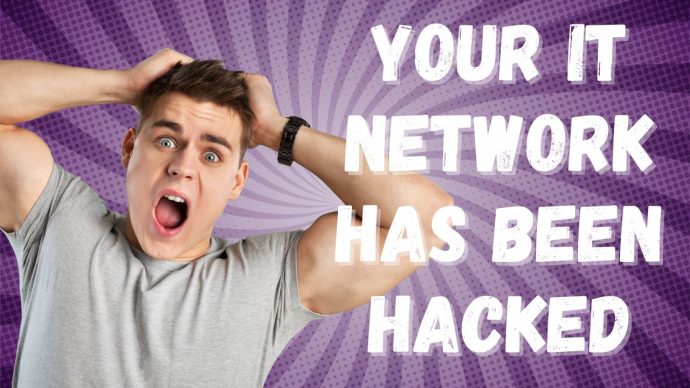PowerPoint Designer for Office 365 Subscribers
PowerPoint Designer improves your slides by automatically generating design ideas you can choose from. While you’re putting content on a slide, Designer works in the background to match it to professionally designed layouts. It helps anyone create polished slides with just a few quick clicks.

Give it a try:
- Enable Designer by going to File>Options>General
- Choose a photo to your liking and it will be inserted into your slide.
- You’ll then be presented with a multitude of display options to choose from. (There are more than 12,000 templates in Designer!)
- As you enter your text you’ll be presented with additional design ideas.
Designers saves you a ton of time because you no longer need to design each one of your slides. Now, you can use this time to prepare for your actual presentation!
To find out more about how STS can help your business take advantage of the latest technology, please visit our website: www.sydneytech.com.au