WhatsApp update: What's new in the Meta's Messenger


We're always keeping an eye out for the latest WhatsApp update news and features. In this article, we'll tell you about the new features each update brings. The latest news from the beta version enables you to switch your chat history from iOS to Android easily.
Jump to section:
- The latest beta version features
- New WhatsApp features
- What's coming next
- How to test WhatsApp features before launch
What's new on the beta version?
Multiple Devices Feature
After months of teasers and references included in the app, testing of the standalone use option on multiple devices has finally begun. The new feature is still restricted to a closed group among those who use WhatsApp Beta, and allows registering up to 4 other devices, which work without depending on the cell phone.
To understand how it will work in the stable version of the app, check out the tutorial below:
Photos and videos that can only be viewed once
WhatsApp has gradually started to release the option to send photos and videos that can only be viewed once, and then are erased in the other person's history. The application makes it clear that the contact still has the option to capture the screen, as you can see in the article we wrote about the feature:
The latest released features in the official version
WhatsApp improves group calling
WhatsApp continues to expand its functions and has now improved group calling, especially for those who tend to arrive too late at the agreed time. Now the service allows latecomers to join video calls that are already in progress, even after missing the initial call.
The new function takes some pressure off if you can't immediately accept the group call or if you haven't answered it. Many times you want to participate in a conversation, but you can't because you are in another conversation, for example. With the change, invited people now have the option to join the video conference later, at any time, as long as the call is still going on.
It doesn't matter if you have already tapped "Skip", because in the "Calls" tab you will find information about the meeting, and you can return to it at any time.
The feature is already being distributed in the app and the end-to-end encryption continues to protect video calls.

What's coming to WhatsApp in the future
This is how WhatsApp chat transfer happens between iOS and Android
WhatsApp will soon launch a new feature that will enable you to switch your chat history from iOS to Android easily. Loyalists at XDA Developers have discovered screenshots where we were able to get a glimpse of this upcoming feature.
Instant messaging apps like WhatsApp stores your chat history locally on your smartphone's internal memory. While doing so ensures having better data security compared to the likes of Telegram, this can be a cumbersome affair when you are making the switch to a new smartphone. While transferring your WhatsApp chat history from one Android device to another is a remarkably painless affair, switching from iOS to Android is (unsurprisingly) far more complicated than it ought to be. Until now, at least.
WhatsApp experts at Wabetainfo have now revealed on Twitter that WhatsApp is working on a new feature to switch between iOS and Android. It has been known for quite some time now that Facebook is working on this feature, and at long last, the first screenshots have surfaced. Images from the XDA Developers forum already depict how the new feature will work in detail.
The iOS version of WhatsApp will soon receive a new setting in an update. As seen in the screenshots below, this will be labelled as "Move chats to Android" and can be found in the instant messenger's settings. In order to use this feature, you'll need to connect your Android smartphone and iPhone via a cable. Hence, it is best to make sure you have a USB-C to Lightning cable in order for the process to be successful. Owners of newer iPhone models such as the iPhone 12 should not fret as it already comes with this cable.
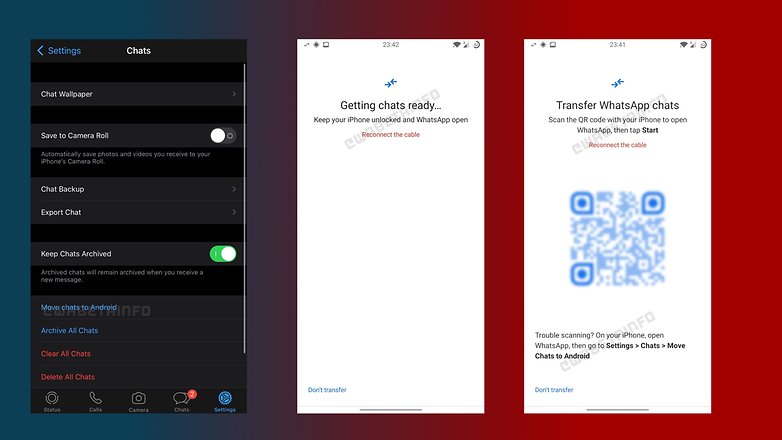
Even with both smartphones are connected, you will still have to scan a QR code which is displayed on the Android device. As Wabetainfo noted, this feature is currently in development and will be rolled out in a future update. As to exactly when this update will be made available remains unclear.
How to test WhatsApp features before launch
To enroll in the WhatsApp trial program you must register on the app's beta page, available for Android and iOS. Places are limited, so it is necessary to wait for the release of new applications. To know more about it, check out the article linked below:
How to install or update the latest WhatsApp APK
What new feature would you like to see in WhatsApp?
Note: This article is updated with news from WhatsApp, both already available in the app, and still under development or testing. The comments below may refer to older versions of the app, or features that have been discontinued.
















Welcome back messenger open update now .
It also helps you determine if your friend or relative wrote the message they sent or if it originally came from someone else. To see this new forwarded label, you need to have the latest supported version of WhatsApp on your phone
Yes, after all the years, Whatsapp finally introduced the recall feature for messages last year. However, despite the long time of preparation and testing, the implementation is the worst of all in the world! Why don't you understand that in 99% of cases, people just want to correct the sent message and not only delete it? And exactly THAT is a real pain in the ass to do with WA. If you copy ideas from WeChat, look how it is done there: you recall the message and can immediately re-edit it again with a single tap! Try the same with WA... Just to copy the text one needs 3 taps and can't delete the message until done, then another 2 taps to insert the text into the editing box. That's just annoying and stupid! Improve it ASAP or you will never come even close to the real software like WeChat.
Ok, cool, WhatsApp, but are you gonna keep ignoring forever one of the most annoying things? Here it is: The famous app badges and counted messages from muted groups!!! Is that so difficult to fix?? people are gonna praise you if you change that, I constantly want to delete the app just for that...
I purchased a new mobile and installed whatsapp in that. The phone however, developed some problem and after my insistence a new phone was given to me. When I tried to reinstall whatsapp in the new phone, I am asked to key in the 6 digit pin I had created created earlier. Unfortunately I do not remember the pin number I had earlier created. How to reinstall whatsapp now? My sim card (phone number) number is not changed.
can anyone please tell me, what's up with the blue ticks in Whatsapp... It's been two days now, it's not showing the blue ticks which is very disturbing. You cannot see whether the other person read the message or not. :(
Cool
Useful
really good app...helpful
I would love to see WhatsApp give users the choice of their emoji skins... I hate the iOS emoji, and WhatsApp near clone/rip offs of them. This is one of the main things that stopped me using it for so long, if I wanted iOS elements on my phone, I'd downgrade to an i7+.
Good to see some cooperation between Facebook and Google devs, though.
My thoughts exactly.......No contact list, bring it back in your next update
I didn't like the new whatsapp update.
Please restore to the old version.
you can always try and download the APK of an older version right?
I THINK NOW WHATSAPP NEED A REAL CHALLENGER... WHY THEY CHANGE THINGS EVERYDAY AND MADE IT VERY COMPLICATED..? I STARTED TO HATE THIS APP
Good day. I really enjoy using whatsapp. The new status feature is okay but please give us the option of writing a text status also, like the way it was. Putting up pics & videos as a status is cool, but I would prefer to have the option of writing text statuses also. I think most whatsapp users agree with me.
I don't like new whats app status feature , its not user freindly. old one is much better for status update. Update version of status is complicated as status not reflecting in individual profile ,also we need to check specifically.
set status is not last for the long, its gone after 3/4 days. Another thing we need to update photo compulsory to write a status. All are disadavantage.
Request to change as earlier one . Old is gold.
Old is seriously gold
This new update is too much bad ..there is no contact list and proper status and un necessary thing has been added .. the old version was good .. All my friends said that the old version was good.. please get it back to the old version
Please put our contact list back!
Good day. I really enjoy using whatsapp. The new status feature is okay but please give us the option of writing a text status also, like the way it was. Putting up pics & videos as a status is cool, but I would prefer to have the option of writing text statuses also. I think most whatsapp users agree with me.