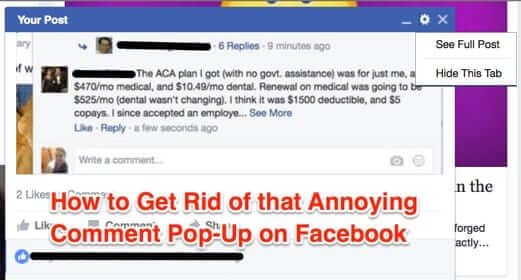
NOTE! This post is about the issue in 2017, for the current 2023 issue see our 2023 article Here’s How to Get Rid of That Gawd-Awful Annoying Facebook Comments Popout Pop-Up
The 2017 article about the 2017 issue:
Once again, Facebook has “helpfully” added a new “feature” – this time it’s a pop-up window showing you new comments that are posted to something that you posted on your timeline. Here’s how to get rid of it.
Now, you might think that the way to get rid of the comment pop-up window would be to click on the “hide this tab” option that you get if you click on the settings (gear) icon in that window.
The Internet Patrol is completely free, and reader-supported. Your tips via CashApp, Venmo, or Paypal are appreciated! Receipts will come from ISIPP.
But, you would be wrong. That only hides that tab for comments on that post.
If what you want is an option to stop them from happening at all, here’s what you need to do:
How to Get Rid of the ‘New Comment on Your Post’ Pop-Up Windows (Tabs) on Facebook
Go to Facebook in your web browser. Once there, look for the gear icon that is associated with the chat feature. It will be in the lower right-hand corner of your screen.
Click on that gear icon, and click on ‘Turn Off Post Tabs’.
You’ll know you were successful when you see that option changed to ‘Turn On Post Tabs’.
Now those annoying comment pop-ups will never darken your screen again, at least until Facebook ‘helpfully’ turns them back on for you. But at least now you know how to turn them back off again.
The Internet Patrol is completely free, and reader-supported. Your tips via CashApp, Venmo, or Paypal are appreciated! Receipts will come from ISIPP.
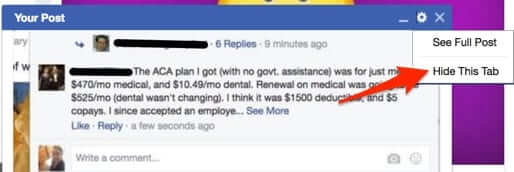



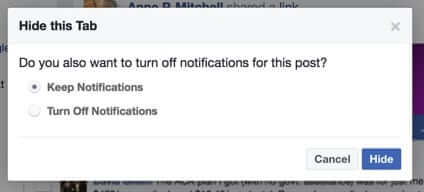

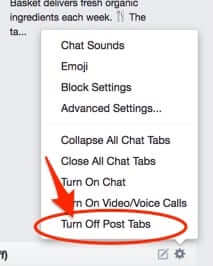
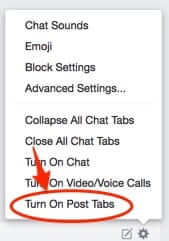







Didn’t work as I don’t have the gear icon in chat. How do I get to that? Thank you.
Hello Eunice, this article is about an issue that was occurring in 2017; for the issue happening now, in 2023, please see this article here: https://www.theinternetpatrol.com/stop-facebook-comments-popout/
Please take down this useless posting. There is no gear icon.
Hello UR, please note that you are reading an article written for a similar issue that was happening in 2017; for the issue happening in 2023 please see here: https://www.theinternetpatrol.com/stop-facebook-comments-popout/
I don’t have a gear icon. Not helpful. Need more detailed explanation of where to find things.
Same. Have you had any luck?
this does not work for my version of facebook since i do not have the gear icon anywhere
Thank you! Thank you! Thank you! and to Google Search for finding this page!
What an annoyance. I could not close the popup window unless I went to fb Help and then returned or exited fb and logged back on; of course losing my place and having to start reading comments all over again.
So glad to have found and implemented this!
YES! Left the page open because I knew I’d find out if it worked pretty darned quick and yes, that did! Thank you!
yes, thank you!
THANK YOU SO VERY MUCH!!!