You may already be familiar with the Macro Scheduler debugger and know how to set code breakpoints. But did you know you can set variable breakpoints too? With a variable breakpoint you can cause execution to pause when a specified variable becomes equal to a given value.
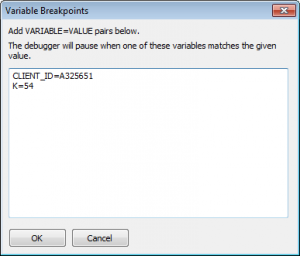
You will find the “Variable Breakpoints” option under the “Debug” menu in the code editor.
You can set one or more variables and values. Then at any point during execution when one of those conditions occurs the macro will pause and allow you to debug.
This can be very useful when you are not sure where an issue is occurring but you may know that a specific set of data causes a problem that you want to debug.