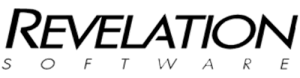Giorgio Bonuccelli, Marketing Director of Parallels has published an article titled Maximize your Remote Desktop Services that we at Revelation Software find extremely informative when deploying an OpenInsight application over a Wide Area Network (WAN).
An Overview of Remote Desktop Services
Virtualization has added facets to information technology. Today, businesses look not only at optimizing business resources, but also at management of when, where and how data are accessed. Remote networks are among the aspects of IT that need attention. Nowadays, remote desktop services (RDS) allow businesses to deliver secure remote services to end users effectively.
What are Remote Desktop Services?
RDS is a component of the Windows Server operating system, and was formerly known as terminal services in Windows Server 2008 and earlier versions. It enables users to remotely access a computer or a virtual machine on a network. With RDS, any computer that supports remote desktop protocol can remotely access the full desktop and Windows software. Windows NT 4.0 first featured RDS in the form of terminal services, which improved with every new version of Windows Server OS. Microsoft added advanced remote desktop features to terminal services and changed the name to Remote Desktop Services in Windows Server 2008 R2 edition and Windows Server 2012. Today, users can take advantage of RDS to access corporate networks from the comfort of their homes.
This post originally appeared in Revelation Software’s monthly newsletter dated 16/06/15. Click here for the rest of this article.