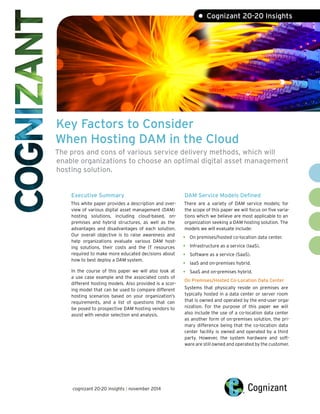
Key Factors to Consider When Hosting DAM in the Cloud
- 1. Key Factors to Consider When Hosting DAM in the Cloud The pros and cons of various service delivery methods, which will enable organizations to choose an optimal digital asset management hosting solution. Executive Summary This white paper provides a description and over- view of various digital asset management (DAM) hosting solutions, including cloud-based, on- premises and hybrid structures, as well as the advantages and disadvantages of each solution. Our overall objective is to raise awareness and help organizations evaluate various DAM host- ing solutions, their costs and the IT resources required to make more educated decisions about how to best deploy a DAM system. In the course of this paper we will also look at a use case example and the associated costs of different hosting models. Also provided is a scor- ing model that can be used to compare different hosting scenarios based on your organization’s requirements, and a list of questions that can be posed to prospective DAM hosting vendors to assist with vendor selection and analysis. DAM Service Models Defined There are a variety of DAM service models; for the scope of this paper we will focus on five varia- tions which we believe are most applicable to an organization seeking a DAM hosting solution. The models we will evaluate include: • On premises/hosted co-location data center. • Infrastructure as a service (IaaS). • Software as a service (SaaS). • IaaS and on-premises hybrid. • SaaS and on-premises hybrid. On Premises/Hosted Co-Location Data Center Systems that physically reside on premises are typically hosted in a data center or server room that is owned and operated by the end-user orga- nization. For the purpose of this paper we will also include the use of a co-location data center as another form of on-premises solution, the pri- mary difference being that the co-location data center facility is owned and operated by a third party. However, the system hardware and soft- ware are still owned and operated by the customer. • Cognizant 20-20 Insights cognizant 20-20 insights | november 2014
- 2. 2cognizant 20-20 insights The on-premises solution illustrated in Figure 1 is the most traditional model. In this case all infrastructure, servers, storage, networking and applications are managed and maintained by the customer’s IT organization. In this scenario, a DAM application would be installed on in-house hardware and would leverage infrastructure and systems owned and managed by the company’s internal IT team. Figure 1 is broken up into a set of six different resource groups that are defined as follows: • DAM systems: This represents all of the servers that make up the DAM application as a whole, and these could range anywhere from a single server to dozens of systems, depending on the business requirements and the DAM solution selected. The DAM system includes the core DAM application, Web servers, database systems, search and indexing services, annotation, file transformation/ transcoding and file delivery systems, among others. Anything that would be considered a component of the DAM system as a whole would be represented here. Management of these servers is divided into the following layers: >> Hardware/virtualization management (VM). >> Operating system (OS) management. >> DAM applications management. >> DAM administration. In the on-premises model, all of these layers would be managed by the customer’s IT team. Note that for the scope of this paper, DAM appli- cation management refers to management and engineering of the underlying DAM appli- cations (systems administration, development, database administration, etc.) whereas DAM administration refers to user administration and light configuration of the DAM applications (creating users, granting access, managing workflows, etc.). • Network: This includes any and all networking equipment such as network circuits, Internet access, routers, switches, load balancers, firewalls, cabling and associated network DAM System Ancillary Services Customer Managed Network Storage Hardware/VM Hardware Admin Hardware Admin Hardware Admin OS DAM App Mgmt. DAM Admin Directory Services DNS SMTP Monitoring Management Tools Third-Party Services Agencies/Distributors Company Site/Workgroups Archive/Backup SOA/ESB Editing Systems Publishing Systems Rights Mgmt. Order Processing Hardware/VM OS Archive Apps INTERNET DAM USERS PRIVATE CIRCUIT OR LOCAL CONNECTION Hardware Admin In-House DAM Figure 1
- 3. cognizant 20-20 insights 3 management systems. Note: This is divided into hardware and administration management. • Storage: This refers to any and all storage whether it is a storage area network (SAN), network attached storage (NAS) or locally attached storage. This is divided into hardware and administration management. In this case, storage administration refers to fairly light- weight tasks — such as storage allocation and storage performance configuration — that could be done from a power-user perspective. • Archive/backup: This is the archive/backup system which is typically shared within the enterprise. This example illustrates a backup server and an offline storage system (tape or other). Management of the system is divided up into hardware, OS and the archive/backup application. • Third-party services: This consists of additional shared services typically owned and managed by your organization or a business partner that is not part of the DAM environ- ment but which exchanges information with the DAM systems. This can include services such as an enterprise service bus, single sign-on, third- party editing and publishing systems, author submission systems, rights management, order management and billing systems. • Ancillary services: This includes services that are necessary for the DAM system to operate and to be managed properly but are not part of the DAM system itself. These are usually low-level shared infrastructure services such as directory services, domain name service (DNS), simple mail transport protocol (SMTP, aka e-mail), system monitoring and system management tools. On-Premises Advantages • High degree of customization and integra- tion: An on-premises solution provides the greatest degree of customization over the DAM application stack and the underlying physical infrastructure. This can be of signifi- cant benefit in an environment that has a high degree of integration with third-party systems and/or requires significant application integra- tion and development. • Leverage existing infrastructure: On-premis- es DAM solutions can take advantage of shared servers, storage, networking and related infra- structure where excess capacity exists and the technology is feasible. This has the potential to offset some capital and management costs. Management processes and procedures such as change control, data backup procedures and enterprise monitoring can also be more readily integrated with an on-premises DAM solution. • Control over the environment: An on-prem- ises solution delivers the greatest level of control over the entire environment: servers, networking, data storage, security and service levels. This may be a requirement in certain regulatory compliance scenarios so it is important to identify any compliance require- ments as part of the decision-making process when selecting a DAM hosting model. • High-speed connection for local users and systems: Organizational users and on-prem- ises DAM systems are usually connected via high-speed LAN connections (1 to 10 gigabits/ sec.). This is ideal for work-in-progress scenarios where large files or video content needs to be manipulated or edited. This is also an advantage where large files need to be moved about between systems within a facility. High-speed LAN connectivity can be procured relatively inexpensively when compared with high-speed WAN or Internet circuits. On-Premises Disadvantages • Significant capital investment: Large cash outlays are usually required for any on-prem- ises solution. This includes the procurement of servers, software, storage, networking equipment, rack space, power, cabling and a host of other costs. In the best-case scenario, some of these costs can be reduced if your organiza- tion makes use of virtualization technologies and can leverage existing infrastructure. • Higher IT administrative costs: There are resource costs associated with the routine maintenance and management of IT infrastruc- ture. This includes time spent by system admin- istrators, network administrators, storage administrators, DBAs, application administra- tors, security specialists and IT management. The time and resource costs dedicated to managing and troubleshooting these systems is usually very significant, especially when evaluated over the long run. • Time-to-market/deployment: The time required to deploy a new DAM solution can be significant, depending on the status of your organization’s infrastructure. Organiza- tions with more modern infrastructure that
- 4. cognizant 20-20 insights 4 leverage virtualization, and that have ample infrastructure to spare, will have a much easier time deploying a DAM system than a more tra- ditional on-premises environment that needs to procure, install and configure equipment. The process to procure and physically install hardware alone can range anywhere from two weeks to two months depending upon the size of the implementation and your ability to execute. • Limited scalability/flexibility: On-premises data centers typically have limited scalability capabilities beyond which they require a sub- stantial amount of new capital investments to grow the environment. This could be servers, storage, networking bandwidth, physical space, power, etc. Also, additional capital investments beyond what is currently required are typically made to provide future room for growth. This is an inefficient use of capital. For example, if your organization needs 10TB of storage, it won’t purchase exactly 10TB of storage, but 15TB or maybe 20TB to account for future growth. The extra money spent today for future growth is not utilized until some time in the future at which point the storage is also less expensive; the extra money spent today could have been spent on something more immediately necessary. • Management of the application stack: This could be considered either a pro or a con depending upon the degree of control and flexibility your organization wants over its DAM applications. The disadvantage here is the additional management time and cost required by your IT organization to administer and maintain the software applications that reside on-premises (especially when compared to an SaaS model). This can be a substantial cost in terms of IT resources and depends upon the size and complexity of the DAM solution implemented — and the capabilities of your IT organization. DAM systems are not common commodity applications, and unfortunately, there are very few trained and certified DAM administrators. Infrastructure as a Service Infrastructure as a service (IaaS) is a cloud-based model whereby all of the infrastructure services are managed and maintained by the IaaS cloud provider: servers, storage, networking, etc. The DAM System Ancillary Services Customer Managed Cloud Provider Managed Network Storage Hardware Admin Hardware Admin Hardware Admin OS DAM App Mgmt. DAM Admin Directory Services DNS SMTP Monitoring Management Tools Third-Party Services Agencies/Distributors Company Site/Workgroups Archive/Backup SOA/ESB Editing Systems Publishing Systems Rights Mgmt. Order Processing INTERNET DAM USERS PRIVATE CONNECTION HW/VM HW/VM HW/VM HW/VM HW/VM HW/VM HW/VM HW/VM HW/VM HW/VM Hardware/VM Hardware/VM Archive Apps Hardware Admin Infrastructure as a Service Figure 2
- 5. cognizant 20-20 insights 5 primary distinction here is that the IaaS provid- er does not manage the actual DAM applications, or any applications for that matter including the OS. In the IaaS model, the customer is respon- sible for managing and maintaining the OS and DAM-related applications. Some common IaaS providers include Amazon AWS, Microsoft Azure, IBM Cloud and RackSpace. Figure 2 illustrates how hardware and core infra- structure services are managed by the IaaS provider (in green); the blue sections are typically the management responsibility of the customer. Some level of administration over the infrastruc- ture is usually handled by the customer using abstract tools provided by the IaaS vendor, which simplifies what would otherwise be more complex infrastructure administration. In an IaaS model, the management of these services is divided up as follows: • DAM systems: Keep in mind that in an IaaS cloud,alloftheserversarevirtualizedfromyour organization’s perspective. In the IaaS model, management of the server hardware and virtu- alization/hypervisor layer is performed by the IaaS provider. The customer is responsible for managing the OS and all of the DAM-related applications on the servers. • Network: The underlying physical network components are managed by the IaaS provider; this includes Internet access, routers, switches, load balancers, firewalls, cabling and associated network management systems. The key difference here is that the administration of virtualized network devices is handled by the customer, and includes tasks such as defining firewall policies, IP addressing, subnetting, network routing, etc. Network administration of IaaS components is performed at an abstrac- tion layer that does not typically require a fully qualified network administrator to manage. IaaS providers also typically offer direct network connections between the customer’s facilities and the IaaS cloud for additional per- formance and security (if so desired). • Storage: This includes a variety of different storage including network attached, local and object storage. The underlying hardware infra- structure is managed by the IaaS provider and administrative functions such as disk allocation, performance configuration and file system configuration are managed by the customer via the abstracted and simplified storage tools. • Archive/backup: In an IaaS model, the archive system hardware, including the archive server/ system(s) and high-capacity storage devices are managed by the IaaS provider behind the scenes. The customer is typically responsible for managing the archiving and backup appli- cations, schedules and related operational processes. • Third-party services: This consists of additional shared services typically owned and managed by the customer or a business partner that is not part of the DAM system, but which interfaces with the DAM environ- ment to exchange information. This can include services such as an enterprise service bus, single sign-on, third-party editing and publishing systems, author submission systems, rights management, order management and billing systems. It is rare to find organiza- tions that have migrated all of their third- party services to an IaaS cloud. What is more common is a hybrid configuration where some or all third-party services are hosted on-prem- ises or elsewhere. • Ancillary services: Most ancillary services are provided and managed by the IaaS provider. This includes services that are necessary for the DAM system to operate but are not part of the DAM system itself. These are usually low level shared infrastructure services including directory services, DNS, SMTP (e-mail), monitoring and management tools. Third-party services and other ancillary services can also be hosted within the cloud or on-premises as a hybrid model. IaaS Advantages • Minimal capital investment: With IaaS, the customer does not need to purchase hardware infrastructure up front, and only pays for the resources needed at the moment. This is ideal for organizations that prefer an operating expenditure model over a capital one. • Minimal infrastructure management: The underlying core hardware infrastructure of an IaaS offering (servers, storage, networking, etc.) is managed and maintained by the IaaS provider. High-level administrative control over these components is provided but in an abstracted and simplified way that eliminates management of the underlying core systems. So instead of requiring a network, storage and/ or systems engineer, the customer is more likely to make do with a single systems admin- istrator or power user.
- 6. cognizant 20-20 insights 6 • Pay-as-you-go: This model optimizes the use of capital because the customer only pays for resources consumed. In a traditional on-prem- ises model, it is not uncommon for organiza- tions to spend an extra 25% to 50% on capital equipment to provide “scalability” in the coming years. This is tied up money that could otherwise be put to immediate use. • Time-to-market/deployment: The time it takes to procure the infrastructure required to build a DAM solution using an IaaS model is incredibly short when compared to a tradition- al on-premises procurement and build cycle. In general, it is safe to say that procurement of infrastructure resources in an IaaS model can be done within a matter of hours, because it is essentially all virtualized, compared with an on-premises solution that can take weeks to months to procure and physically install into a data center. • Strong scalability/flexibility: The ability to grow storage, servers, networking and other infrastructure services within an IaaS cloud is due to the high degree of virtualization these environments provide. There is an incredible degree of scalability in an IaaS cloud, which allows you to grow and shrink DAM needs dynamically. This flexibility allows your orga- nization to easily change resource alloca- tions to fit real-time needs. Resources can be reduced if demand declines, thus saving costs, or resources can be increased very quickly if an unexpected demand arises. Addition- ally, larger IaaS providers have the ability to distribute DAM services to regions throughout the world. This can be beneficial in situations where your organization wants different levels of DAM content or services to be placed locally to a given community of users for performance reasons or per legal requirements. • High degree of customization over the appli- cation stack: In an IaaS model, the customer has complete autonomy over the DAM applica- tions stack, including everything from the OS on up. This provides the greatest degree of cus- tomization and control over the applications, and facilitates the integration of third-party software components. • Security: This is a controversial subject, and it is commonly cited as a significant concern regarding the use of a third party to host and/or managecustomercontent.Acloseevaluationof enterprise-class IaaS providers demonstrates a superior level of security when compared to traditional on-premises or SaaS-based DAM solutions. Bear in mind a primary tenet of any major IaaS provider is security, which is applied in layers, from physical separation of duties all the way up the stack to software-based access control lists and schemes. Very few customer- hosted data centers have the ability to provide the same degree of security available from an enterprise-class IaaS provider. With this said, also bear in mind that not all IaaS providers are created equal. The level of security will vary among vendors, so it is important that your organization carefully evaluates the security methodology used by the IaaS provider. • Cost-effective archive/backup and disaster recovery: Data backup solutions can be less costly using IaaS over a traditional on-premises solution. When cost for IT staff to manage and administer any backup solution (servers, robots, tapes, software, etc.) is included, organizations typically see a significant administrative time and cost savings when using an IaaS provider. In an IaaS model, control over the operations, schedule and software is maintained by your IT organization, but the underlying complexity and management of the system is abstracted away. IaaS providers also typically have a large number of options when it comes to disaster recovery and business continuity needs. This includes customer selection of physical regions where systems and content is stored, replica- tion and various levels of redundancy that can be available at a very modest cost. IaaS Disadvantages • Vendor lock-in: Many IaaS vendors have a proprietary hypervisor and/or proprietary virtual machine images. This makes it difficult to migrate virtual machines and systems to another vendor or in house. Some IaaS vendors promote the use of OpenStack and other standard virtual machines such as VMware to make migration easier. Additionally, any custom developed applications that make use of a given IaaS API set will have to be rede- veloped if moved to another IaaS platform or brought in house. The cost to extract a large repository of data out of the IaaS provider can also be substantial, as there are fees normally associated with egress data which can facilitate the lock-in effect. • Limited SLAs: Service level commitments by IaaS providers may not meet your organiza- tion’s requirements. Historically, SLAs from IaaS providers have not been as encompassing
- 7. cognizant 20-20 insights 7 as those developed by traditional data center/ co-location hosting providers. It is important that your organization carefully reviews what SLAs are offered by the IaaS provider, especially around support, maintenance windows, response time, mean time to repair and, especially service credits. • Expenses can grow unexpectedly: In an expense model, you pay for services as you use them. It is very important that these costs are closely monitored, as they can grow very rapidly and unexpectedly. Unlike a Cap-Ex model where most of the costs are pre-allocat- ed, your organization can experience unpre- dictable monthly expenses based on the utili- zation of the DAM system. This can be caused by a spike in repository storage needs, file deliveries, CPU processing (i.e., transcoding), etc. It is highly recommended that if your orga- nization decides to utilize an IaaS provider, be sure to implement a rigorous process of cost monitoring and review to reduce the risk of unexpected costs. • Tightly coupled DAM applications: Tightly coupled DAM applications are integrated with other systems and services, typically making direct API calls to a given server, service or device that does not make use of a queuing, service bus or load balancing architecture. DAM applications that are tightly coupled cannot take advantage of IaaS scalability features; the only scaling options are to replace virtual servers with bigger ones — which is not as effective as adding more virtual servers to a farm. To this point, it is important that you clearly understand how the DAM applications scale: vertically (bigger servers) or horizontally (more servers), which is the preferred method. • Network performance and cost: With an IaaS provider your organization usually has the option to leverage an Internet connection and/or a direct/private WAN connection. In situations with long-form content (such as video) or a significant amount of work-in-prog- ress material, you may require a dedicated high-speed connection between end users and the IaaS cloud provider. The cost to procure high-speed dedicated connections is relatively high, and there are usually bandwidth charges associated with content downloaded from the provider. When these additional bandwidth fees are assessed, your organization may find the IaaS solution more costly in the long run than a more traditional on-premises solution where network (and storage) traffic can be kept local to the users and systems. • Customer manages the application stack: This could be considered either a pro or a con, depending upon the degree of control and flexibility you want over the DAM applica- tions. The disadvantage here is the additional management time and cost required by your IT organization to administer and maintain the software applications that reside within the IaaS cloud. This can be a substantial cost in terms of IT resources, and it depends upon the size and complexity of the DAM solution implemented and the capabilities of your IT organization. Software as a Service In a SaaS model, all underlying infrastructure services as well as management of the DAM application are managed by the SaaS provid- er. From a management perspective, this is the simplest and usually the least expensive scenar- io. Figure 3 (next page) illustrates a typical SaaS solution for a DAM system. Figure 3 shows that management of the entire ecosystem (with the exception of some DAM- related administrative functions) is owned and managed by the SaaS provider. Key differenc- es between the SaaS, IaaS and on-premises models include: • Many DAM SaaS providers actually leverage an IaaS provider behind the scenes; however, the SaaS provider is still ultimately responsible for managing the overall service to the customer. • The DAM SaaS provider is not always the DAM vendor that developed and sells the product. Some DAM vendors leverage business partners to provide and manage a SaaS implementation, using the vendor’s DAM product. • Third-party services are absent in a SaaS model, but rather are hosted by your organization or a trusted partner. • Direct network connections between your organization’s facilities/data center and the SaaS provider are not typically available. SaaS Advantages • Minimal capital investment: As with the IaaS model, there is no up-front capital investment required to use a SaaS DAM. There may be an up-front initiation fee, and there is typically
- 8. cognizant 20-20 insights 8 Software as a Service a monthly recurring subscription fee based on user licenses and other features that are subscribed to. • Pay-as-you-go: In a SaaS model, your orga- nization will typically pay a monthly subscrip- tion fee that should be adjustable based on user count and resource usage (transactions, storage, compute, bandwidth, etc.). However, these models vary considerably by SaaS vendors. It is important that your organization obtain a clear understanding of the subscrip- tion model costs and all contractual terms of the agreement with the SaaS provider to avoid unexpected fees that could occur as your requirements grow. • Minimal IT administrative cost: The SaaS model entails by far the lowest administra- tive costs of all the models highlighted. In this scenario the only responsibilities of the customer’s IT organization are usually light administration and configuration of the DAM application such as creating users, granting access, managing workflows and other light- weight administration tasks. • Time-to-market/deployment: The time it takes to implement a SaaS solution is faster than any of the other models presented herein. The amount of time involved onboarding a new customer will vary from vendor to vendor, and will depend upon complexity and feature set, but overall a SaaS model is typically the fastest way to get a DAM service up and running. • Software upgrades and maintenance: A benefit of using a SaaS model is that upgrades and maintenance are all handled by the vendor, and are usually included with the subscrip- tion fee. This also ensures that your organiza- tion has the latest product features available without having to go through an upgrade process yourself. Ideally, this is also transpar- ent to your users. DAM System Ancillary Services Network Hardware/VM Hardware Admin Hardware Admin Hardware Admin OS DAM App Mgmt. DAM Admin Directory Services DNS SMTP Monitoring Management Tools Third-Party Services Agencies/Distributors Company Site/Workgroups SOA/ESB Editing Systems Publishing Systems Rights Mgmt. Order Processing INTERNET DAM USERS Customer Managed SaaS Vendor Managed SOA/ESB Editing Systems Publishing Systems Rights Mgmt. Order Processing UNAVAILABLE Storage Hardware Admin Archive/Backup Hardware/VM OS Archive Apps Figure 3
- 9. cognizant 20-20 insights 9 SaaS Disadvantages • Limited degree of customization: Typically, most SaaS services have limitations on how customized the solution can be. In part, this is due to the fact that many SaaS installations are multi-tenant and have some shared depen- dencies, or from a management perspective it is easier for the SaaS provider to limit custom- ization of the DAM system. This can be a sig- nificant hurdle for enterprise customers that usually require a significant degree of custom- ization. Some SaaS vendors only offer a subset of the API services available compared with their on-premises version. It is important that your organization understands the differences in functionality between the vendor’s on-prem- ises and SaaS versions of the product. • Challenges integrating with third-party services: Some DAM SaaS products may have limited third-party integration capabilities when compared with on-premises solutions. Ideally, the DAM vendor will provide the same level of integration for both service delivery models, but this typically varies among DAM products, and needs to be validated with the vendor. Also, because third-party services do not reside within the SaaS infrastructure, there are additional security complexities and performance considerations that can arise from having to communicate with third-party services via the public Internet. Additionally, customers with legacy third-party systems that do not support Web services (used to interface with Internet-enabled services) will not be able to easily integrate with a SaaS DAM without having to rewrite their legacy applications. • Vendor lock-In: Migrating from a given SaaS provider may prove difficult, since exporting the customer repository, database configu- rations and related data are not typically available from a SaaS provider. This needs to be clarified with the provider up front so your organization understands the options should the need arise to migrate to a different DAM solution or platform. • Infrastructure management is not a core competency: The primary business of a DAM vendor is the development and sale of its products and services; its business is not the management of infrastructure (servers, storage, networking, data backups, security, etc.). This is not to say that DAM SaaS vendors do a poor job managing infrastructure services. Rather, this is to say that infrastructure is not a core competency of a typical DAM SaaS vendor, and as such they are unable to provide the same level of infrastructure capa- bilities and support that an IaaS vendor, on- premises/co-location provider or dedicated IT infrastructure staff typically can. The level of capability varies widely among SaaS vendors. The best-case scenario would be a SaaS provider that leverages a major IaaS provider. This gives your organization the best of both worlds. Again, bear in mind the SaaS provider is still ultimately responsible for the overall management and delivery of the entire DAM service even if it leverages an IaaS vendor to provide infrastructure services. • Network performance limited to public Internet: Typically in a DAM SaaS model, all means of communication is across the public Internet. Direct/private WAN connections between a customer site and the SaaS cloud provider are not usually supported. This puts limi- tations on the quality and availability of bandwidth to transfer content. This can be a problem where large-form content (such as video) or a signifi- cant amount of work-in- progress content is being supported. It is recom- mended to ask the SaaS vendor during the initial evaluation if it supports direct network connections as a potential means to address bandwidth issues should the need arise. It is also important to note that the cost of a dedicated/direct circuit can be relatively high. • Limited archive/backup and disaster recovery: SaaS providers do not typically provide archiving, backup or disaster recovery services for individual customers, and in those cases where they do, the services tend to be limited. On the whole, SaaS vendors do back-up data stored within their systems. However, because of shared tenancy and other factors, this is a difficult service for many of these companies to provide at a granular level for the individual customer. When evaluating a SaaS vendor, clarify what archive and backup services it can provide and request specific details about how and when it would recover your organization’s data and restore the DAM SaaS service in case of failure. Customers with legacy third-party systems that do not support Web services will not be able to easily integrate with an SaaS DAM without having to rewrite their legacy applications.
- 10. cognizant 20-20 insights 10 • Limited SLAs: Service level commitments by SaaS providers may not meet your require- ments. SLAs of SaaS providers will focus more on support of the application, and are not as encompassing as those provided by traditional data center hosting providers when addressing the underlying infrastructure services. You need to review what SLAs are offered by the SaaS provider, especially around support, maintenance windows, response time, mean time to repair and service credits. IaaS and On-Premises Hybrid A very common model is some combination of the IaaS and on-premises models wherein the core DAM services reside in the IaaS cloud and sup- porting services reside on premises or at another location. There can be numerous combinations of these services and models. For simplicity, Figure 4 illustrates a common model in which DAM servic- es reside within the IaaS cloud, and the ancillary and third-party services reside on premises. In the IaaS and on-premises hybrid model, your organization experiences all the advantages and disadvantages that were previously described for the IaaS model. The primary difference is that your organization has the ability to leverage pre- existing enterprise services that already reside on premises. This includes ancillary services such as directory services, single sign-on, enter- prise monitoring, reporting tools and third-party services such as an enterprise service bus, edit- ing and publishing systems, rights management, order processing and any other service required to communicate with your organization’s DAM system. Web service APIs would typically be used for communication among the environments. Another feature of this hybrid model is the capa- bility to archive/backup/replicate system data in both the IaaS cloud and on premises. This may be of particular interest for customers who desire a local copy of their DAM repository and related data for security, disaster recovery and other purposes. There is also a great deal of network flexibility available with this hybrid model, since it supports direct network connections among the IaaS cloud, on-premises data center(s) and customer sites. Direct connections are optional, but if per- formance or security is a concern now or in the future these options are generally available. DAM System Ancillary Services Ancillary Services On-Premises Data Center Customer Managed Cloud Provider Managed Network Hardware Admin Hardware Admin Hardware Admin OS DAM App Mgmt. DAM Admin DNS SMTP Agencies/Distributors Company Site/Workgroups Archive/Backup INTERNET DAM USERS PRIVATE CONNECTION PRIVATE CIRCUIT OR LOCAL CONNECTION PRIVATE CONNECTION Hardware/VM System Monitoring Directory Services Enterprise Monitoring Enterprise Mgmt. Tools Third-Party Services SOA/ESB Editing Systems Publishing Systems Rights Management Order Processing Archive/Backup Storage Hardware/VM Archive Apps Hardware Admin Hardware/VM OS Archive Apps IaaS and On-Premises Hybrid Figure 4
- 11. cognizant 20-20 insights 11 SaaS and On-Premises Hybrid This hybrid model (shown in Figure 5) combines the features of a SaaS with third-party services hosted on premises. As far as SaaS models go, this is more common than a pure SaaS scenario, especially for customers that require a degree of integration with their third-party and single sign- on (SSO) services. The SaaS/on-premises hybrid has all the advan- tages and disadvantages of the SaaS model previously mentioned. Bear in mind that the degree of integration with third-party systems in a SaaS/on-premises hybrid model may be limited. Some DAM SaaS vendor APIs only provide a lim- ited subset of the features when compared with their traditional version. This should be validated with the SaaS vendor. Another key point about this model is that all generic ancillary services (DNS, SMTP, monitor- ing tools, etc.) supporting the DAM system are managed by the SaaS provider, and only custom- er-specific services such as directory services, enterprise service bus, single sign-on, editing and publishing systems, rights management, order processing, etc. are managed by the customer. Communication between the DAM SaaS ser- vices and the on-premises systems would occur via Web service APIs — provided that the SaaS vendor supports them. Your organization may also notice when comparing SaaS models that customer-managed data backup/archive and direct network connection services are not as commonly offered by SaaS vendors. Summary of Advantages and Disadvantages Figure 6 (next page) summarizes the advantag- es and disadvantages of different DAM hosting models. These values will vary depending upon the capabilities of the different providers, but on the whole this table reflects the more common values seen. Situational values could be either advantages or disadvantages depending upon the specific capabilities of the on-premises and SaaS environments being evaluated. SaaS and On-Premises Hybrid DAM System Ancillary Services Ancillary Services On-Premises Data Center Customer Managed Network Hardware Admin Hardware Admin Hardware Admin DNS SMTP Agencies/Distributors Company Site/Workgroups INTERNET DAM USERS PRIVATE CONNECTION Monitoring Mgmt. Tools Directory Services Third-Party Services SOA/ESB Editing Systems Publishing Systems Rights Management Order Processing SaaS Vendor Managed Archive/Backup Hardware/VM OS DAM App Mgmt. DAM Admin Storage Hardware AdminHardware/VM OS Archive Apps Figure 5
- 12. cognizant 20-20 insights 12 DAM Service Model Comparisons DAM Hosting Model Attributes On-Premises IaaS/ On-Premises Hybrid SaaS/ On-Premises Hybrid Cost Related Capital Costs Expense Costs IT Administrative Costs Pay-As-You-Go Time-to-Market/Deployment Administration Overhead of Application Stack Management Quality Control over the Environment Infrastructure Competency Security Archive/Backup Capabilities Tightly Coupled DAM Applications Service Level Agreements Software Upgrades and Maintenance System Functionality Degree of Customization 3rd Party Systems Integration Network Performance Scalability/Flexibility Degree of Vendor Lock-In = Advantage, benefit over other options = Disadvantage, lacking over other options = Situational, depends upon environment A Publishing Organization Use Case Consider the following scenario: A publishing organization would like to implement a new DAM to centrally manage and better organize its dig- ital assets. The business currently has several different divisions, each using a different system to manage assets. The overall plan is to implement a new centralized DAM system and to gradually migrate users and assets to the new system. During evaluations of various DAM products, the organization needed to understand how to compare and evaluate on-premises and cloud- based DAM hosting models. For this example case, we highlight the following key issues: • Cost is a significant factor in the company’s decision-making. • The organization has a relatively small IT team that is fully utilized. • There is insufficient hardware and/or virtual servers to support a new DAM. • The new DAM will require approximately 10TB of working storage. • The IT team does not have sufficient working, archive or backup storage available for a new DAM. Figure 6
- 13. cognizant 20-20 insights 13 Comparison of DAM Hosting Options • There is a minor amount of network infrastruc- ture that can be leveraged to support the new DAM. • The IT team has loosely defined SLAs, but they are not monitored, reported upon or managed. • IT uses a hosted co-location data center and would implement VMs in lieu of physical hardware. • Security requirements are moderate. • There is a minor degree of custom integra- tion desired with SSO and some other internal systems. • There are 3 million digital assets, mostly graphics, text, artwork and pre-press content, with limited video. • There are approximately 1,000 users, half of whom are at external agencies and distributors. • The organization would like to have the first business unit migrated in the next six months. Scoring Comparison of DAM Service Models Figure 7 depicts a model that facilitates the com- parison of the different DAM hosting options. It is recommended that you change the on- premises and weight values (highlighted in blue) as appropriate for your given environment. All other values should remain unchanged, unless the evaluator believes a change is in order. In our scoring comparison matrix, we have defined values for the publishing organization use case. In this particular instance, the compa- ny holds costs in very high regard, and items like time-to-market and the ability to select a hosting location rank low, as reflected in the weighting values shown. As can be seen, the IaaS/ on-premises hybrid is the preferred solution for the publishing organization. On-Premises IaaS/ On-Premises Hybrid SaaS/ On-Premises Hybrid Weight Capital Expenditure Avoidance 1 4 5 5 Operating Expense Avoidance 3 2 4 5 IT Staff/Management Cost Avoidance 2 4 4 5 DAM Application Features/Functionality 5 5 3 5 Infrastructure Service Levels 3 4 3 4 DAM Application Service Levels 4 0 4 4 DAM Customization 5 5 2 4 3rd Party Integration Support 5 5 3 4 System Performance 4 4 3 4 Reliability/Redundancy 3 5 3 4 Data Protection Backup/Archiving 3 5 2 4 Security 3 4 3 4 Overall Management Simplicity 2 3 4 4 Scalability/Flexibility 2 5 3 3 Disaster Recovery/Business Continuity Capability 3 4 2 3 Meets Regulatory Requirements 3 4 3 2 Vendor Lock-In Avoidance 5 3 2 2 Overall Control of the Environment 5 4 2 2 Time-to-Market/Deploy 1 4 5 1 Can Select Region Where Data & Systems Reside 4 5 1 1 Scoring: 229 273 223 Weighting: 5 = Very High 4 = High 3 = Medium 2 = Low 1 = Very Low Figure 7
- 14. cognizant 20-20 insights 14 DAM Hosting Cost Comparison Example Cost Comparison Example Provided in Figure 8 above is a comparison that shows the differences in costs based on different DAM hosting models for our publishing orga- nization example. Please keep in mind this is a demonstration to show the relative cost structure differences. It does not represent the actual costs that a DAM implementation will incur. Also bear in mind that the services offered among the differ- ent models are not identical, so a less expensive option is not always the best choice. Your busi- ness requirements, your organization’s internal resource capabilities and your budget will all play a factor in helping you decide what options best fit your situation. This example includes a set of production serv- ers responsible for various functions of the DAM system including Web servers, application serv- ers and database servers, as well as rendering, search and file transport systems. All systems in this environment are redundant. Storage includes NAS for active content, archive storage for content that does not need to be immediately accessible and data backup storage. Also includ- ed is the initial setup labor/professional services cost, which has been capitalized as part of the project. Bear in mind, the cost comparison model does not include any ancillary or third-party serv- ers or systems. • On-premises costs: This represents a hosted co-location scenario where the DAM system is installed in a third-party hosted data center in which rack space (including HVAC, power and physical security) is provided, but the server, storage, local networking and other related infrastructure is installed, managed and maintained by the customer. • IaaS/on-premises hybrid example costs: There are no significant cost differences between a pure IaaS and an IaaS/on-premises hybrid. As can be seen from these costs, this is an Op-Ex model with an outlay of capital that includes the DAM software, and the initial setup services/labor — which has been capital- ized in this example as a project cost. Costs of ancillary and third-party services are not included in this model. • SaaS/on-premises hybrid example costs: There are no significant cost differences between a pure SaaS and a SaaS/on-premises hybrid. This is an Op-Ex model. Some Cap-Ex may be incurred during the initial project setup or onboarding process, depending upon the vendor’s pricing structure and the customer’s needs. Costs of ancillary and third-party services are not included in this cost model. Storage and archiving costs are included in the monthly subscription fee, but are typically more restrictive in storage allocation and archiving capabilities. On—Premises IaaS/On—Premises Hybrid SaaS/On—Premises Hybrid Production Servers Sample Environment Capex Monthly Capex Upfront Monthly Upfront Monthly Physical VM Hosts ,VM, OS & DB Software $123,945 $0 $0 $0 $0 $0 $0 Web Servers (VM) — — $0 $337 $31 $0 $0 Application Servers (VM) — — $0 $1,033 $449 $0 $0 Database Servers (VM) — — $0 $2,066 $134 $0 $0 Load Balancers $15,334 $0 $0 $0 $50 $0 $0 Network devices (routers, switches, firewalls, etc.) $28,400 $0 $0 $0 $0 $0 $0 Shared Disk Storage 20TB (RAW NAS) $94,208 $0 $0 $0 $3,600 $0 $0 Offline/Nearline Archive Storage Capacity 20TB $35,328 $0 $0 $0 $200 $0 $0 DAM Software License/Subscription $50,000 $0 $50,000 $0 $0 $20,000 $5,500 Hardware/Software Maintenance — $2,893 — — $0 $0 $0 Colo Rack Space (with power & 1000Mb/s) $0 $2,500 $0 $0 $0 $0 $0 Data Backup @ $0.026/GB tape)/Disk Snapshots — $52 — — $240 $0 $0 Internet Ingress/Egress Data Fees (GB) $0 — $0 $0 $495 $0 $0 Initial Setup & Config/Professional Services $65,000 — $52,000 $0 — $9,000 $0 Monthly Systems Administration — $3,000 — — $1,200 $0 $0 $412,215 $8,445 $102,000 $3,436 $6,398 $29,000 $5,500 For the purposes of this illustration, on—premises refers to a hosted data center that is managed by a 3rd party. Above specs are roughly based on a DAM system with 1000 users (depending on usage) and ~3 million pre—press assets. Workflow processes include ingest, metadata tagging, searching, annotation, approvals, distribution and archiving. This configuration leverages a VM infrastructure for the on—premises scenario to minimize overall server costs. This excludes ancillary and 3rd party integrated systems. Please note this is a sample environment and does not necessarily represent actual costs incurred to implement a DAM solution. Figure 8
- 15. cognizant 20-20 insights 15 Looking Forward The on-premises model tends to be preferred in situations where a high degree of control and integration with internal systems is required. It can also make economic sense in situations where existing in-house infrastructure and virtu- alization technology can be leveraged to reduce the overall capital costs. The on-premises model is better suited for larger organizations that have sufficient IT staff to manage the DAM and related systems. On-premises solutions are not recommended where capital is limited, or IT staff resources are tight. IaaS is preferred in situations where the amount of capital to invest is somewhat limited and/or in “greenfield” situations where little or no on- premises infrastructure exists. IaaS is also ideal when a high degree of flexibility, scalability, cus- tomization and control over the DAM applications is needed. IaaS is recommended for mid-to-large enterprises that have a modest degree of IT staff to support and manage the DAM service. While IaaS has lower IT staff requirements than the on-premises model, it is not recommended for organizations that have very limited IT resources. SaaS is preferred in situations where the organi- zation has little or no IT support staff and there is a minimal amount of customized business requirements of the DAM. SaaS solutions tend to be better suited for smaller organizations or workgroups that perform a particular function within an organization. SaaS solutions are the fastest and the least expensive way to procure a DAM service. SaaS is not recommended for large organizations that require a significant amount of customization or have a high volume of content/ assets to manage. The most important piece of advice we can give is that you do your homework. First off, carefully evaluate your organization’s business require- ments, internal technology capabilities and budget. Secondly, evaluate the DAM vendor’s products and different hosting options in detail, and ask lots of questions. With the proper level of assessment, your organization should be able to make decisions that best meet its requirements and budget. By understanding the pros, cons and resource costs involved among the different DAM hosting models, your organization can select a DAM solu- tion that best suits your needs now, and in the foreseeable future. Appendix DAM Vendor Questions Below is a list of questions that can be posed to prospective DAM vendors when evaluating their SaaS/ cloud-based service: • How many customers are using your DAM cloud service? • How long have you been providing the DAM cloud service as a public offering? • What are the functional differences between an on-premises installation and your cloud offering? • Do you support 3rd party integration via Web service APIs or by other means for SSO, directory services and other 3rd party services? • How is the cloud solution priced/licensed and how do these costs change as services are scaled up (more users, storage, processing, bandwidth, etc.)? • Is the service a multi-tenant environment? • What components of your cloud service are shared among customers (server, storage, network, database, etc.)? • Describe how your technical support process works when using your cloud service. • How do you provide redundancy of the applications and systems (servers, network, and storage), physical site, regional distribution, etc.? • What are your data backup and recovery policies? What is the schedule and type of backups performed? How are backups tested? Where are backups stored? What is the restore SLA? • Can we be provided with a backup copy of the repository content if requested? If so, please describe the options available.
- 16. cognizant 20-20 insights 16 • Do you have a disaster recovery/business continuity process and if so, what is the recovery time for our DAM cloud service to be fully functional? • What are your maintenance windows for performing updates to the applications and systems? • How is the data secured in your cloud offering, at what layers? (Application, server, network, storage, physical, access control, etc.) • Can you provide a description of all customer impacting disruptions of your cloud service in the last 12 months? • What service levels are provided for Internet availability and bandwidth? Are there restrictions? • Do you leverage a third party for cloud services (an IaaS provider for example) or do you own and manage your own data centers? If other parties are managing these services please identify them. • Do you provide a bulk import service? If so, please describe how this service works. • Can you provide user logging and tracking activities of the cloud-based DAM application? • What level of application and system monitoring do you perform on the system? • What level of application monitoring can you provide to the customer? • What level of application and system reporting can you provide to the customer? • Does your cloud solution provide any form of file upload/download acceleration? • Do you support VPN connections between your cloud environment and the customer? • Do you support direct connections/private circuit connections between your cloud service and the customer? • At what physical locations/regions are your cloud services located? • Are there options to export the repository and related databases should we need to terminate the service? • Is your cloud service certified with any regulatory compliance standards such as SOC, PCI DSS, ISO, etc.? Glossary of Terms • Ancillary services: Services that provide core infrastructure service functionality leveraged by the DAM system, but are not a part of the core DAM system. Examples include directory services, DNS, SMTP (e-mail) and monitoring tools. • Co-location: A data center owned and managed by a third party that provides physical space where a customer may host its computer equipment (servers, storage, networking, etc.). Management of the computer equipment is typically handled by the customer. Management of the physical facility, including rack space, power, cooling, network connectivity and physical security, is handled by the co-location provider. • DAM administration: This is the administration of the DAM application(s) and includes lightweight responsibilities such as adding users, assigning permissions, modifying workflows, etc. This could be performed by an application administrator or a power user. • DAM applications management: This is the underlying management of the DAM application, usually performed by IT staff, and consisting of initial application setup, configuration, DBA functions, appli- cation development, scripting, etc. • Directory service: This service manages a database of users and associated information including usernames, passwords, security permissions, etc. A common directory service is Microsoft Windows Active Directory. • Enterprise service bus: An ESB provides a centralized and standardized registration and commu- nication hub to permit diverse applications to communicate using a standardized service-oriented architecture (SOA).
- 17. About Cognizant Cognizant (NASDAQ: CTSH) is a leading provider of information technology, consulting, and business process out- sourcing services, dedicated to helping the world’s leading companies build stronger businesses. Headquartered in Teaneck, New Jersey (U.S.), Cognizant combines a passion for client satisfaction, technology innovation, deep industry and business process expertise, and a global, collaborative workforce that embodies the future of work. With over 75 development and delivery centers worldwide and approximately 199,700 employees as of September 30, 2014, Cognizant is a member of the NASDAQ-100, the S&P 500, the Forbes Global 2000, and the Fortune 500 and is ranked among the top performing and fastest growing companies in the world. Visit us online at www.cognizant.com or follow us on Twitter: Cognizant. World Headquarters 500 Frank W. Burr Blvd. Teaneck, NJ 07666 USA Phone: +1 201 801 0233 Fax: +1 201 801 0243 Toll Free: +1 888 937 3277 Email: inquiry@cognizant.com European Headquarters 1 Kingdom Street Paddington Central London W2 6BD Phone: +44 (0) 20 7297 7600 Fax: +44 (0) 20 7121 0102 Email: infouk@cognizant.com India Operations Headquarters #5/535, Old Mahabalipuram Road Okkiyam Pettai, Thoraipakkam Chennai, 600 096 India Phone: +91 (0) 44 4209 6000 Fax: +91 (0) 44 4209 6060 Email: inquiryindia@cognizant.com © Copyright 2014, Cognizant. All rights reserved. No part of this document may be reproduced, stored in a retrieval system, transmitted in any form or by any means, electronic, mechanical, photocopying, recording, or otherwise, without the express written permission from Cognizant. The information contained herein is subject to change without notice. All other trademarks mentioned herein are the property of their respective owners. • Hardware/VM management: This refers to the management of physical hardware, be it servers, storage, networking and other physical components as well as the management of the virtualization software layer. IaaS providers commonly manage these components. • Multi-tenant: When a cloud-based resource such as a server, storage, network or database is being shared among different customers. • Third-party services: Services that typically communicate via an API with the DAM system, but are not part of the core DAM system. Examples can include an enterprise service bus, single sign-on, publishing, authoring and billing systems. About the Author RichardDeliaisaSeniorManagerandArchitectwithinCognizant’sInformation,MediaandEntertainment’s Digital Media Services Group. He has over 25 years of experience in information technology, infra- structure services and digital media systems. He has worked with various media and entertainment companies including DreamWorks, MGM Studios, Warner Bros., Sony, Technicolor and 20th Century Fox. He is a certified Amazon AWS solution architect and project management professional, holds a B.S. in management information systems from California State University, Northridge, and an M.B.A. from the University of Southern California. He can be reached at Richard.Delia@cognizant.com.
