University 2.0? Using social software to enhance learner engagement
- 1. Evolving E-learning concepts & Skills (CUP133N) Jim Pettiward (London Metropolitan University) 01/06/2010 University 2.0? Using social software to enhance learner engagement
- 2. ALTC-2010 “ There has been a cultural and pervasive shift in the nature of the internet.” The ‘social web’ ‘ Meeting the changing expectations and needs of learners, employers and society’
- 3. Learning theory “ social learning is based on the premise that our understanding of content is socially constructed through conversations about that content and through grounded interactions, especially with others, around problems or actions. The focus is not so much on what we are learning but on how we are learning” (Seely Brown, J. & Adler, R, 2008)
- 4. Learning theory Social constructivism Situated learning Active learning Connectivism “ According to Vygotsky, optimum cognitive development is contingent on the full social interaction of the learner. Moreover, instruction is most efficient when students engage in activities within a supportive (social) learning environment and when they receive appropriate guidance that is mediated by tools .” (Baird & Fisher, 2006)
- 5. The ‘always-on’ learner Figure 1 : e-Learning in context, the Ravensbourne Learner Integration model
- 6. Problem… “ Throughout all education sectors, there is little evidence of educators harnessing effectively the digital tools observed in abundance outside formal education settings.” (Walker, L. & Logan, A., 2008) “ E-learning technologies have not managed to make the way we teach match the new learning styles of the current generation of students” (Maloney, 2007) “ an increasing gap between the formalized interactions that occur in educational establishments and the modes of learning, socialization and communication taking place in the everyday world.” (McLoughlin & Lee, 2008 )
- 7. The Social Web “ What are the social software processes, practices or literacies that are relevant to learning?” (Ravenscroft, 2009) and how can we… “ extend environments for situated, informal education, and (…) address the blurring of the boundaries between personal, social spaces and formal learning contexts .” (Hall, 2009)
- 8. A ‘third space’? “ there is considerable untapped potential for (…) effectively a third space within group space - somewhere between pure study/work and pure social – to support learning.” (Higher Education in a Web 2.0 World, 2009) Private Public University Third space Social Group Space
- 9. Solution? “ Social networking media provides the opportunity to take the social interaction to deeper levels as well as address learning styles rooted in digital technologies.” (Baird & Fisher, 2006)
- 10. What is an e-learning tool? www.c4lpt.co.uk Aren’t there enough tools in the world already? (so to speak…)
- 11. According to Time magazine, in June 2010 Facebook will log its 500 millionth user . A recent article on Mashable (2010) stated that “The average US internet user spends more time on Facebook than on Google, Yahoo, YouTube, Microsoft, Wikipedia and Amazon combined .” “ social networking sites such as MySpace and Facebook have shown, among other things, that students will invest time and energy in building relationships around shared interests and knowledge communities” (Maloney, 2007)
- 12. Findings 35 students completed a preliminary questionnaire: 33 out of 35 use Facebook 23 spend more than 3 hours per day on a computer (of which 9 spend more than 5 hours) Social networking was the most popular activity
- 13. Aim To create a tool which would harness some of the time and energy students spend on Facebook and direct it towards specific learning goals.
- 14. My e-learning tool A combination of tools Blog Social network Social bookmarks
- 15. How to use Facebook? Group? Fan page? Profile?
- 16. An e-learning model Teacher Institutional (Formal) space Social (Informal) space Third space? Teacher Blog Class Facebook page Students’ Facebook profiles U N I V E R S I T Y S O C I A L L I F E
- 17. When a student becomes a ‘fan’ (or now ‘likes’) ‘Our English Course’, any new wall posts are automatically fed to their personal Facebook page. Students can click through to the original post on the blog from Facebook.
- 18. Social Bookmarking A tag cloud on the blog lets students access relevant bookmarks
- 19. Group space vs Secret Space
- 21. Educator Relatively easy to set up (compared to many VLE tools) Harnesses skills students already possess No need to become ‘Friends’ with students and risk potentially awkward situations Good way to keep students informed
- 22. Student Easier access to relevant course information A tool they feel comfortable using Enhanced sense of community and interaction with other students outside class
- 23. Institution No need for expensive software Can be used in tandem with VLE Reflects students’ reality
- 24. Feedback “ Sometimes I write some comments for subjects or photos I like but for our English course in Facebook I didn’t add too many comments.” “ We haven’t got a duty to use it. If it had been homework, I would’ve done it.” “ There should be a subject on the Facebook page every week and the students have to give their opinion about it as part of homework.” “ We use Facebook every day so it will be a good way to study and communicate with the teacher.” “ I’ve always studied English from a coursebook in class and using Facebook has forced me to try to improve my writing skills.” “ It’s a good way to keep in touch with your teachers and the school’s programme.”
- 25. Evaluation The majority of students are adept at using social networking sites, but not so comfortable adding content to the fan page Most students agreed that the tools helped them to stay informed about the course and project requirements For communication, students used the tools which were most familiar to them (SMS, email, their own FB pages) Students need to be given a clear rationale for using the tools and educators need to pay close attention to scaffolding learning activities
- 26. One size doesn’t fit all…
- 28. Conclusion There is a ‘third space ’ which can enhance learner engagement and build a sense of community We need to be careful what we ask learners to do – Facebook may not be suitable for assessed work and production of content All learners are different so we need to use e-learning tools carefully, and explain exactly what we are doing and why
- 29. "We're seeing a set of new online literacies emerging but we need to understand how students use those literacies. The challenge for higher education is to learn how to integrate the social networking sites with traditional academic practice and traditional ICT systems.“ Lawrie Phipps, JISC Project Manager (Learner Experience Project)
- 30. Further research The skills (digital literacy) inherent in social networking and their potential affordances for learning Construction of digital identity Effective scaffolding for less formal learning The educator’s role in encouraging informal learning
- 31. The End Published in The New Yorker 5/11/2009 by Ward Sutton
- 32. References Andergassen, M, Behringer, R, Finlay, J, Gorra, A, and Moore, D. (2009) ‘ Weblogs in Higher Education – why do Students (not) Blog? ’ Electronic Journal of e-Learning [online] Volume 7 (3), (pp203 -215), Available from www.ejel.org Baird, D & Fisher, M (2006) ‘ Neomillenial User Experience design strategies: Utilizing social networking media to support ‘always on’ learning styles’ Journal of Educational Technology Systems, [online] Vol.34 (1), Accessed: 26/04/10 pp5 – 32. Available from: http://0-search.ebscohost.com.emu.londonmet.ac.uk/login.aspx?direct=true&db=ehh&AN=19651273&site=ehost-live Beetham, H, Littlejohn,A & McGill, L (2010) ‘Beyond competence: Digital literacies as knowledge practices and implications for learner development’ A paper for the ESRC Seminar Series ‘Literacies for the Digital University’ (LiDU), [online] Accessed: 15/03/10, Available from: http://kn.open.ac.uk/LiDU/Seminar2/Beetham_et_al_paper.doc Conole, G (2008). ‘ Listening to the learner voice: The ever changing landscape of technology use for language students’. ReCALL, [online] Vol.20 (2), Accessed: 13/03/10 pp. 124–140. Available from: http://oro.open.ac.uk/12149/1/S0958344008000220a.pdf Gillen, J & Barton, D (2010) ‘Digital Literacies: A Research Briefing by the Technology Enhanced Learning phase of the Teaching and Learning Research programme’ [online] Accessed: 26/04/10, Available from: http://www.tlrp.org/docs/DigitalLiteracies.pdf Hall, R (2009) ‘ Towards a Fusion of Formal and Informal Learning Environments: the impact of the Read/Write web ’ Electronic Journal of E-Learning [online] Accessed: 26/04/10 Vol.7 (1) pp.29-40 Available from: http://www.ejel.org/Volume-7/v7-i1/Hall.pdf Hemmi, A.; Bayne, S.; Land, R. (2009) ‘ The Appropriation and Repurposing of social technologies in higher education Journal of Computer Assisted Learning , [online] Accessed: 05/05/10 Vol.25 (1) pp.19-30(12) Available from: http://www.malts.ed.ac.uk/staff/sian/JCALpaper_final.pdf Hughes, A [JISC] (2009) ‘ Higher Education in a Web 2.0 world’ JISC [online] Accessed: 20/03/10, Available from: http://www.jisc.ac.uk/publications/generalpublications/2009/heweb2.aspx Maloney, E. (2007) ‘W hat Web 2.0 Can Teach Us About Learning.’ Chronicle of Higher Education [online] Vol. 53 (18) [Accessed: 26/04/10] Available from: http://0-web.ebscohost.com.emu.londonmet.ac.uk/ehost/detail?vid=7&hid=104&sid=aaa3543f-18c3-42b9-bbf6-c8729c527d12@sessionmgr112&bdata=JnNpdGU9ZWhvc3QtbGl2ZQ%3d%3d#db= ehh&AN =23647698 McLoughlin, C & Lee, M.J.W (2008) ‘ The three Ps of pedagogy for the networked society: Personalization, Participation and Productivity’ International Journal of Teaching and Learning in Higher Education, [online] Vol.20 (1) Accessed: 20/03/10, pp10-27. Available from: www.isetl.org/ijtlhe
- 33. References (cont.) Minocha, S (2009) ‘Role of Social Software tools in education: A literature review’ Education & Training [online] Vol. 51 (5/6) Accessed: 24/04/2010, pp. 353-369 Available from: http://0-www.emeraldinsight.com.emu.londonmet.ac.uk/Insight/viewPDF.jsp?contentType=Article&Filename=html/Output/Published/EmeraldFullTextArticle/Pdf/0040510502.pdf Parr, B (2010) ‘ Facebook is the web’s ultimate timesink’ [online] Accessed: 13/05/10, Available from: http://mashable.com/2010/02/16/facebook-nielsen-stats Ravenscroft, A, Warburton, B. & Hatzipanagos, S. (2010) ‘Design perspectives for learning with social media: Reconciling informal and formal learning through Web 2.0?’ Accepted Symposium Proposal for Ed-Media 2010 [online] Accessed: 26/04/10, Available from: http://studweb.north.londonmet.ac.uk/~ravensca/Ac-EdMedia10-SSSymp.pdf Ravenscroft, A et al. (2008) ‘ Ambient pedagogies, meaningful learning and social software’ in “Social Software and Developing Community Ontologies” edited by Hatzipanagos, S. & Warburton, S. [online] Accessed: 20/04/10, Available from: http://www.interloc.org/pubs/APML&SSwareDis.pdf Seely Brown, J. & Adler, R (2008) ‘Minds on fire: Open Education, the long tail and Learning 2.0’ Educause Review [online] Vol.43 (1) [Accessed: 20/03/10] Available from: http://www.educause.edu/EDUCAUSE+Review/ERVolume432008/EDUCAUSEReviewMagazineVolume43/162418 Selwyn, N (2007) ‘Screw Blackboard… do it on Facebook!: an investigation of students’ educational use of Facebook ’ paper presented to the ‘Poke 1.0 – Facebook social research symposium’ University of London [online] Accessed: 26/03/10, Available from: http://www.scribd.com/doc/513958/Facebook-seminar-paper-Selwyn Walker, L & Logan, A (2008) ‘ Learner Engagement: A review of learner voice initiatives across the UK’s education sectors’ [online] FutureLab, Accessed: 27/04/10, p.7 Available from: http://www.futurelab.org.uk/resources/documents/other_research_reports/Learner_Engagement.pdf
Editor's Notes
- #3: While reading the call for papers, I started thinking about the way learners are changing. The internet plays such a huge and evolving role in our lives, and it is very hard to get to grips with. Part of this was because of changes I noticed in my own way of working and studying, but also through experience of trying to use technology with students, the presence of laptops and mobiles in class. We can’t keep burying our heads in the sand.
- #6: This model came out of one of the JISC funded project at Ravensbourne college. Gives an idea of the kind of environment students work in. Learners have changed and so have we.
- #7: So the question is, what are these tools? And why aren’t they being used effectively? Do educational e-learning tools necessarily have to be different to other digital tools?
- #8: Considering the changing nature of the internet and the state of ‘perpetual beta’ we live in, further investigation of the social web is needed. What skills do our learners have? What skills do they need to develop? How have these changed as a result of Web 2.0?
- #9: In my research I came across the concept of boundaries in web space (from HEA and JISC funded joint report). The idea is that students have certain boundaries in web space. Can we, as educators, use e-learning tools to have more of a role in their group space?
- #11: All sorts of different tools exist already – instructional, collaborative, conferencing, publishing, media, sharing etc. Do we need more tools? Or do we need to know how best to use these tools? Can we impose them on students? Or should we try to use the tools they are familiar with?
- #12: Students cannot spend long in a UK uni without being exposed to Facebook. Peer pressure (v.powerful) means more than likely they will soon be on it if they are not already. Instead of trying to design a new tool, why not try to harness the potential of the most powerful social networking tool in the world?
- #13: First questionnaire confirmed what I’d expected
- #14: Now I needed to think of how I could create a tool to harness power of FB. Thought about previous experience with blogs and wikis – why not combine? Like the blogger platform, but need to extend its reach.
- #16: Groups have a tendency to peter out, and I wasn’t sure how to link up a blog with a group. Fan page – liked the metaphor of marketing the course content, selling it to the students. Don’t need to friend that person, seemed a bit more flexible than a group.
- #17: Explain and show live sites
- #20: One area which would be very interesting is the level of formality used in terms of language – would be interesting to compare levels of formality within Facebook when students communicate with each other and when they write on the Fan page.
- #22: It isn’t difficult to do but of course everyone has different levels of IT/digital literacy
- #23: The informal and less tangible gains are important, but very hard to quantify.
- #25: Feedback questionnaires were carried out. The results showed that there was a generally positive attitude, but gave some insight into why students didn’t contribute as much as I had hoped
- #26: Students may have been put off by: the fact that the teacher would see what they write – may think they are being judged on their English, despite assurances to the contrary. Also, may be embarrassed that other FB friends would see the comments they add to the site. They quite often posted to their own wall, photos, comments, arrangements etc.
- #27: Always important to remember that students are individuals – different styles, expectations, personality types
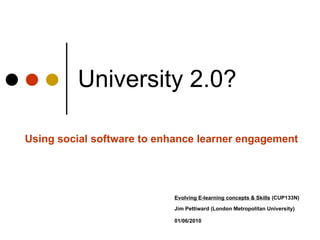






























![References Andergassen, M, Behringer, R, Finlay, J, Gorra, A, and Moore, D. (2009) ‘ Weblogs in Higher Education – why do Students (not) Blog? ’ Electronic Journal of e-Learning [online] Volume 7 (3), (pp203 -215), Available from www.ejel.org Baird, D & Fisher, M (2006) ‘ Neomillenial User Experience design strategies: Utilizing social networking media to support ‘always on’ learning styles’ Journal of Educational Technology Systems, [online] Vol.34 (1), Accessed: 26/04/10 pp5 – 32. Available from: http://0-search.ebscohost.com.emu.londonmet.ac.uk/login.aspx?direct=true&db=ehh&AN=19651273&site=ehost-live Beetham, H, Littlejohn,A & McGill, L (2010) ‘Beyond competence: Digital literacies as knowledge practices and implications for learner development’ A paper for the ESRC Seminar Series ‘Literacies for the Digital University’ (LiDU), [online] Accessed: 15/03/10, Available from: http://kn.open.ac.uk/LiDU/Seminar2/Beetham_et_al_paper.doc Conole, G (2008). ‘ Listening to the learner voice: The ever changing landscape of technology use for language students’. ReCALL, [online] Vol.20 (2), Accessed: 13/03/10 pp. 124–140. Available from: http://oro.open.ac.uk/12149/1/S0958344008000220a.pdf Gillen, J & Barton, D (2010) ‘Digital Literacies: A Research Briefing by the Technology Enhanced Learning phase of the Teaching and Learning Research programme’ [online] Accessed: 26/04/10, Available from: http://www.tlrp.org/docs/DigitalLiteracies.pdf Hall, R (2009) ‘ Towards a Fusion of Formal and Informal Learning Environments: the impact of the Read/Write web ’ Electronic Journal of E-Learning [online] Accessed: 26/04/10 Vol.7 (1) pp.29-40 Available from: http://www.ejel.org/Volume-7/v7-i1/Hall.pdf Hemmi, A.; Bayne, S.; Land, R. (2009) ‘ The Appropriation and Repurposing of social technologies in higher education Journal of Computer Assisted Learning , [online] Accessed: 05/05/10 Vol.25 (1) pp.19-30(12) Available from: http://www.malts.ed.ac.uk/staff/sian/JCALpaper_final.pdf Hughes, A [JISC] (2009) ‘ Higher Education in a Web 2.0 world’ JISC [online] Accessed: 20/03/10, Available from: http://www.jisc.ac.uk/publications/generalpublications/2009/heweb2.aspx Maloney, E. (2007) ‘W hat Web 2.0 Can Teach Us About Learning.’ Chronicle of Higher Education [online] Vol. 53 (18) [Accessed: 26/04/10] Available from: http://0-web.ebscohost.com.emu.londonmet.ac.uk/ehost/detail?vid=7&hid=104&sid=aaa3543f-18c3-42b9-bbf6-c8729c527d12@sessionmgr112&bdata=JnNpdGU9ZWhvc3QtbGl2ZQ%3d%3d#db= ehh&AN =23647698 McLoughlin, C & Lee, M.J.W (2008) ‘ The three Ps of pedagogy for the networked society: Personalization, Participation and Productivity’ International Journal of Teaching and Learning in Higher Education, [online] Vol.20 (1) Accessed: 20/03/10, pp10-27. Available from: www.isetl.org/ijtlhe](https://image.slidesharecdn.com/e-learningconceptspresentation-100601051413-phpapp01/85/University-2-0-Using-social-software-to-enhance-learner-engagement-32-320.jpg)
![References (cont.) Minocha, S (2009) ‘Role of Social Software tools in education: A literature review’ Education & Training [online] Vol. 51 (5/6) Accessed: 24/04/2010, pp. 353-369 Available from: http://0-www.emeraldinsight.com.emu.londonmet.ac.uk/Insight/viewPDF.jsp?contentType=Article&Filename=html/Output/Published/EmeraldFullTextArticle/Pdf/0040510502.pdf Parr, B (2010) ‘ Facebook is the web’s ultimate timesink’ [online] Accessed: 13/05/10, Available from: http://mashable.com/2010/02/16/facebook-nielsen-stats Ravenscroft, A, Warburton, B. & Hatzipanagos, S. (2010) ‘Design perspectives for learning with social media: Reconciling informal and formal learning through Web 2.0?’ Accepted Symposium Proposal for Ed-Media 2010 [online] Accessed: 26/04/10, Available from: http://studweb.north.londonmet.ac.uk/~ravensca/Ac-EdMedia10-SSSymp.pdf Ravenscroft, A et al. (2008) ‘ Ambient pedagogies, meaningful learning and social software’ in “Social Software and Developing Community Ontologies” edited by Hatzipanagos, S. & Warburton, S. [online] Accessed: 20/04/10, Available from: http://www.interloc.org/pubs/APML&SSwareDis.pdf Seely Brown, J. & Adler, R (2008) ‘Minds on fire: Open Education, the long tail and Learning 2.0’ Educause Review [online] Vol.43 (1) [Accessed: 20/03/10] Available from: http://www.educause.edu/EDUCAUSE+Review/ERVolume432008/EDUCAUSEReviewMagazineVolume43/162418 Selwyn, N (2007) ‘Screw Blackboard… do it on Facebook!: an investigation of students’ educational use of Facebook ’ paper presented to the ‘Poke 1.0 – Facebook social research symposium’ University of London [online] Accessed: 26/03/10, Available from: http://www.scribd.com/doc/513958/Facebook-seminar-paper-Selwyn Walker, L & Logan, A (2008) ‘ Learner Engagement: A review of learner voice initiatives across the UK’s education sectors’ [online] FutureLab, Accessed: 27/04/10, p.7 Available from: http://www.futurelab.org.uk/resources/documents/other_research_reports/Learner_Engagement.pdf](https://image.slidesharecdn.com/e-learningconceptspresentation-100601051413-phpapp01/85/University-2-0-Using-social-software-to-enhance-learner-engagement-33-320.jpg)



























































































